Many people consider buying wireless surveillance cameras over wired ones since they not only look better, but promise greater efficiency and more modern capabilities, including Wi-Fi-enabled features and simple smart home integration.
But how do wireless cameras work? Do they work without the internet? And most importantly, are they actually any better than their wired counterparts?
Read on to find out how wireless security cameras work, as we clear up the myths and misconceptions around them.
How Do Wireless Security Cameras Work?
Wireless cameras work by transmitting video and audio through radio waves. The data they capture is sent to a receiver, which could be a hybrid DVR, a computer, or an app on a smart device, where the data is then stored either to disk or on the cloud. The data is usually accessed via the same device.
Wireless security cameras work with fewer cables than wired ones—‘fewer’, as opposed to none at all, because there’s a high chance the camera in question will still need to be plugged into a wall outlet or USB port unless it is battery-powered. Check out our wired vs wireless systems guide to learn more about their differences.
Simply put, what makes them ‘wireless’ is that they don’t require wires to communicate information. That being said, it inevitably avoids the clumsiness and inaccessibility associated with wired security cameras.
Can Wireless Cameras Work Without Internet?
Wireless cameras can work without internet depending on how the camera interfaces with its control source. ‘Wireless surveillance cameras’ doesn’t necessarily mean Wi-Fi enabled, although this is a common misconception (because they usually do function with Wi-Fi).
There are also cameras on the market that can utilize cellular data and Bluetooth to stream, share and save data instead of a wifi connection/internet connection.
Let’s take a look at the options.
Wireless Cameras That Work With Wi-Fi
Wi-Fi is an almost universal wireless technology that allows for the short-range transferal of data with no wires.
Considering that over the last two decades, broadband has made its way into the houses of over three quarters of Americans, it’s hardly surprising that adjacent markets of Wi-Fi enabled products have experienced similar growth.
The global Wi-Fi Cameras market size is projected to reach a staggering USD 42110 million by 2026.
Nowadays, even affordable wireless security cameras tend to boast features that utilize Wi-Fi. It can be used to transfer video and audio to DVR, the cloud, a computer, or a mobile device.
In other words, no matter where you happen to be, it will allow you to observe footage.
Since it’s a short-range method of data transmission, it’s particularly useful to use around the home. That is, unless you happen to live in a mansion.
Wi-Fi still has a notoriously weak signal if you aren’t within a couple of meters of the hub, so you may anticipate signal dropouts if using outdoor wireless security cameras connected to a hub several meters away and inside the property.
Wireless Cameras That Work With Cellular
Mobile data achieves the same thing as Wi-Fi: it allows you to access the internet wirelessly. Though Wi-Fi provides a more reliable connection, the advantage of using 4G or 5G is that you can use it anywhere within the signal range of your network provider.
Recommended reading: The Best 5 GHz Wi-Fi Compatible Security Cameras
If you live in an urban area, you’re likely to be covered in most places. Though it is far less common to find cameras that support cellular communication, it certainly isn’t unheard of.
Indeed, alternative wireless surveillance cameras, like AlfredCamera, operate on smart devices, meaning you can use mobile data to transmit the data to a recipient device should you wish to do so.
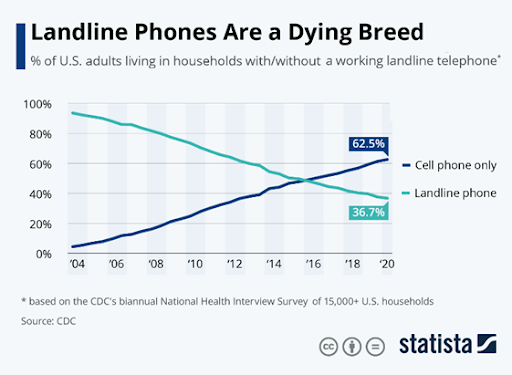
US households are increasingly going without a landline. In fact, it’s estimated that as many as 62.5% of American households now just use mobile phones, meaning broadband-landline packages are also significantly decreasing.
This would suggest that there might be a growing demand for affordable wireless security cameras that provide the option to use cellular data.
Recommended reading: The Complete Guide to Cellular Security Cameras
Wireless Cameras That Work With Bluetooth
Bluetooth is actually an almost identical technology to Wi-Fi, in that it uses the exact same frequency. The difference is that Bluetooth devices ‘pair’ directly to one another, with a single device controlling the others.
That means it only works over very short distances.
As a result, Bluetooth is somewhat useless when it comes to wireless security cameras, because not only is the range even less than that of Wi-Fi, but Bluetooth is essentially incapable of transmitting footage out of wherever the device is located.
Recommended reading: Should You Buy A Bluetooth Security Camera?
Benefits & Limitations of Wireless Cameras
| Pros | Cons |
| Less invasive charging cables (or no wiring whatsoever in the case of battery-powered options) won’t require hiding compared with wired cameras. | Data transmission won’t be instant as it is with hardwired cameras. Even those that use ethernet cables will be significantly faster than Wi-Fi, mobile data, and other wireless technologies. |
| Widely available, and available at price points that vary dramatically. | Brands often use ‘wireless’ (data transmission) and ‘wire-free’ (zero wires, including for power) interchangeably, leading to confusion for consumers over what they are getting. |
| A large variety of modern features suited for your specific needs are available, including motion detection and push notifications. | Unless the camera has onboard storage backups, signal dropouts will result in lost footage, potentially putting security at risk. |
| Home automation is possible with many wireless cameras through Amazon Alexa, Google Assistant and other virtual assistant support. | Constant data transmission can be taxing on wireless networks, especially when they experience high usage; continuous recording will slow internet speeds if it is being streamed or saved to the cloud. |
| Wireless technologies allow you to easily move the camera around, both within the home and outside of it, making it ideal for people on-the-go in need of mobile security solutions. | Wireless cameras are more likely to be hacked than hardwired ones, which are virtually impossible to hack without having physical access to it. |
Top 5 Best Wireless Security Cameras
Reolink Go PT + Solar Panel
Available on Amazon and Walmart. From $239.99.

Reolink’s flagship security camera is an Amazon bestseller beloved by tech critics across the globe. It’s an affordable yet easy to install wireless outdoor security camera that also functions inside.
As the name suggests, it can use 3G and 4G mobile networks to transmit footage in real-time to either livestream or save to a device, making it an ideal option for those without broadband who still want the advantages of remote functionality.
Footage is captured in full 1080p HD, and solar powered rechargeable battery means you don’t have to regularly change out batteries.
Recommended reading: The Best Solar-Powered Security Cameras For 2022
Google Nest Doorbell (Battery)
Available on Walmart, Google Store, and Target. From $147.99.

Google’s home security line, ‘Nest’, intelligently mixes smart devices with home security. One of the standout products, the Nest Doorbell, is Google’s answer to video doorbells, which have been around for a few decades. It comes in both wired and battery-operated versions.
It streamlines the technology to make it smarter, adding smart alerts (push notifications) which can tell the difference between people, packages, animals, and vehicles in real time. ‘Nest Aware’ uses facial recognition to even notify you when a familiar face is at the door.
Two-way communication lets you chat with (or scare off) whoever’s at the door, while the 3:4 ratio, displayed vertically, maximizes what you can see, from sky to ground.
AlkiVision
Available on Amazon. From $59.99

An inexpensive option popular on Amazon, AlkiVision sets itself apart from competition with a large battery life (purportedly up to 6 months!) and what it calls ‘PIR Smart Motion Detection’. The PIR sensor can send notifications to smartphones when it detects something unusual.
Its setup time is approximately five minutes, making it an especially easy to install wireless outdoor security camera. It also supports up to 1080p HD video and two-way communication via its corresponding mobile app. It is Wi-Fi enabled but doesn’t work with cellular data.
Perhaps most importantly, it’s pretty robust when it comes to weather—it’s able to withstand rain and temperatures ranging from -4°F to 122°F, so whether you live in an especially cold or especially hot climate, it’ll be more than capable.
Arlo Pro 3 Floodlight Camera
Available on Walmart, BestBuy, and Target. From $192.20.

The Arlo Pro 3 is a smart security camera that features a floodlight. Unlike most floodlight cameras, it’s wireless!
Weatherproof casing protects both the camera and the light, which can illuminate your property up to 2000 lumens (3000 if using the outdoor magnetic charging cable). With lights that bright and video recording up to 2K, you certainly won’t miss anything.
Sync with Amazon Alexa, Google Assistant and Apple HomeKit to take advantage of additional smart features, or get Arlo Secure for cloud recording, advanced object detection, rich notifications, and more.
AlfredCamera
Available via the AlfredCamera app. $39.99.

AlfredCam was created to close a gap in the market. By turning your old smartphone into a fully functional wireless surveillance camera, AlfredCamera originally gave users the features of all the best wireless security cameras on the market without the price-tag.
Read our in-depth overview of AlfredCam that details everything you need to know about AlfredCam, the first indoor security camera from AlfredCamera.
With the dedicated 1080p, 130-degree field of view hardware camera comes two-way communication, smart push notifications, motion detection, and IR night vision, all housed in a discreet camera that seamlessly synchronizes with the AlfredCamera app.
Safety is everyone’s right, and it’s AlfredCamera’s belief that money shouldn’t be the dictator of who ultimately gets to have that right, and the unbeatable price is a strong testament to this.
Honorable Mention: AlfredCamera app
The most popular security app with over 50 million downloads, AlfredCamera turns your old phone into a wireless security camera with all the features of a dedicated IP camera, including simulated night vision, two-way audio, and motion detection.
Available to download on the App Store and Google Play for free, with the option for premium.
How to Install Wireless Security Cameras
Once you’ve chosen the best wireless security camera for your needs, you’ll want to install it. Thankfully, this shouldn’t be too complicated. It is, after all, wireless.
Here’s how to install your new wireless outdoor or indoor security camera. If you need visual guidance on how to install your wireless cameras, read our dedicated guide.
1. If the camera functions via a socket, measure the length of the wire, and then the distance from the plug to roughly where you would like to place the camera.
2. Hold the bracket to the wall and use a pencil to trace it, marking where it will go.
3. With a wire detector, check the wall to avoid drilling into wiring.
4. Drill the marked spots.
5. Mount the bracket and screw in; Leave it to sit without the camera on it for an hour or so.
6. If it features it, connect the camera to the Wi-Fi or other data hotspot before attaching it to the wall.
7. Place it on the bracket and position it so that it views the maximum amount of space (check out our home security camera placement guide for inspiration).
8. Remove anything that overtly obstructs the camera’s view.
Recommended reading: DIY Vs Professional Security Camera Installation Explained
FAQ
How do wifi cameras work?
Wi-Fi security cameras work by transmitting data (the video and audio they record) over a Wi-Fi connection. A Wi-Fi hub allows your wireless devices to connect to the internet wirelessly or through an ethernet port. A ‘wifi camera’ isn’t the only type of ‘wireless camera’. Wireless cameras may also transmit data through other wireless technologies aside from Wi-Fi, like mobile data (4G, 5G) or Bluetooth.
How do you power a wireless security camera?
Most wireless security cameras will not be totally wire-free, but require a cable connection to a socket or USB port. Cameras marketed as ‘outdoor wireless security cameras’, however, do tend to have other options, like solar powered charging panels or batteries.
Do you have to plug in wireless security cameras?
Some wireless security cameras will require being plugged into a socket, since ‘wireless’ doesn’t denote ‘wire-free’. ‘Wireless’ in this context simply refers to the fact that no wires are required to transmit data. However, most modern wireless cameras will be charged via USB, so can be plugged into devices other than a wall socket.
Can wireless cameras work without electricity?
No, wireless security cameras all function via electricity. This doesn’t necessarily mean electricity from a regular power socket; USB cables, batteries and solar charging panels are among the other common options for generating the electricity needed to power them.
How long do batteries last in wireless security cameras?
Wireless security camera battery life depends on features and usage. Most brands do consider the need to maximize battery life when developing their camera models, like by using motion detection to record only what is necessary. Generally, manufacturers recognize the need for long battery lives if their camera is going to be used for security purposes.
Google claims Nest Doorbell’s battery should last 2.5 months between charges, while AlkiVision claims to last up to 6. In other words, you won’t need to be recharging or swapping out batteries every other day.
How far can a wireless security camera transmit?
The type of wireless transmission being used will determine how far it can transmit. Wi-Fi should just about cope with the entirety of an average-sized property (and if it can’t, there’s always the option to buy third-party Wi-Fi extenders to improve reach). On the other hand, Bluetooth will struggle to transmit data beyond just a few meters.
Conclusion
With ease of use, affordability, and smart functionality at the top of the agenda for most developers of wireless surveillance cameras, there’s a lot to commend, and a lot of options to choose from.
That means that, 2022, most conceivable security needs are in fact catered to: whether you want affordable wireless security cameras that don’t compromise on high quality features, like AlfredCamera, a camera that illuminates your property, like the Arlo Pro 3 Floodlight, or something to round off your budding smart home, like the Google Nest Doorbell.
Recommended reading:
How Often Do You Have to Charge Wireless Security Cameras?
Why Do My Wireless Cameras Keep Disconnecting? | 5 Quick Fixes
Types of Security Cameras: The Essential Guide
REVIEW: Wyze Cam V3 Feature-Rich Budget Camera
