We’re taking a hands-on look at some of the best security cameras on the market to help readers make more informed choices about their security products.
A strong contender for casual indoor surveillance, the Wyze Cam Pan v2’s nifty motion detection and tracking features make the most of its 360-degree motorized rotation.
Main Features
- 1080p HD with color night vision (infrared)
- 120° field of view
- 360° horizontal panning, 93° vertical tilting
- Two-way audio
- Motion detection & sound detection
- Continuous recording via microSD (not included)
- Works with Amazon Alexa

| Pros | Cons |
| ???? One of the cheapest panning cameras on the market ???? Motion tracking, tagging, and pan scan features make great use of the panning ???? MicroSD card slot for continuous recording ???? Sound detection makes it perfectly suited for baby monitoring, and can detect when smoke/CO alarms sound ???? Alexa compatible ???? Automation ‘Rules’ help tailor the device to the user’s needs ???? Built-in siren | ???? Mounting tools and instructions are not provided ???? Latency issues on the livestream ???? No Google Voice Assistant support in the in-app menu ???? No weatherproofing |
Unboxing AlfredCam: Brilliant Security On A Budget
Packaging
The Wyze Cam Pan comes in a small cardboard box with thoughtfully designed branding. Inside are two smaller cardboard boxes, one containing the camera itself, and the other containing the charging adaptor and USB cable.

There’s no mounting tools, like screws, included.
A quick start guide written in English and French points users towards the app. It doesn’t detail how to mount the camera, even though the camera does have a screw point on the bottom of it, suggesting it can be mounted upside down.
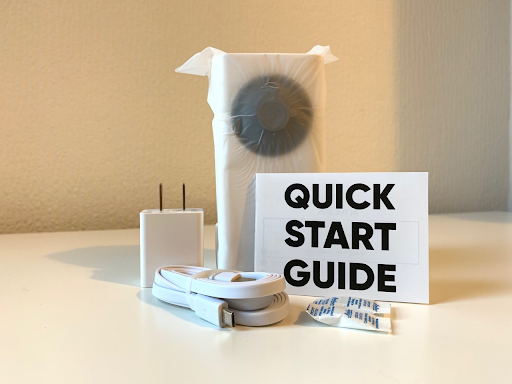
Installation & Onboarding
| App Setup Time | Mounting tools included? | Drilling? |
| 1-5 minutes | ❎ | ❎ |
Much like the Wyze Cam v3, I found the setup to be simple and well-suited for all users, regardless their specific needs.
With the Wyze app already installed and an existing account logged in, setup lasted barely a minute in total.
For new users, an email address is required, and the app requests that the user’s location be shared. There’s also the option to hand over a phone number for two factor authentication for additional security, but it isn’t required.
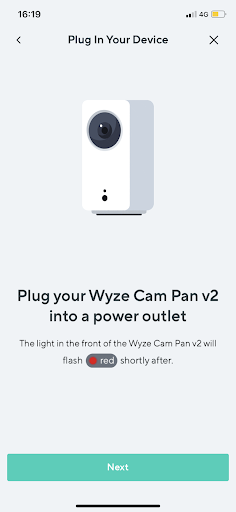
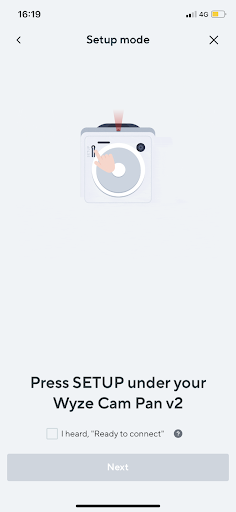
Plug in the device, and a status LED will appear on the front. A voice says when the camera is ready to be paired. From the app, tap ‘add a device’, which requires a Wi-Fi network to be chosen to link.
Since I already had another Wyze device paired to my account, I was able to select the network and have the password entered automatically.
A QR code will then appear on the app, which is held up to the camera for it to scan. A voice confirms that Wyze is ready for use.
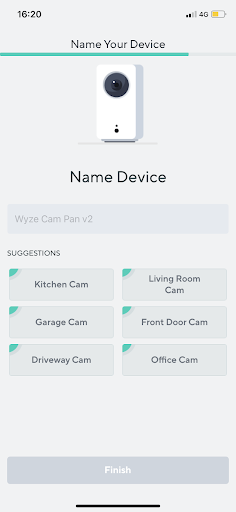
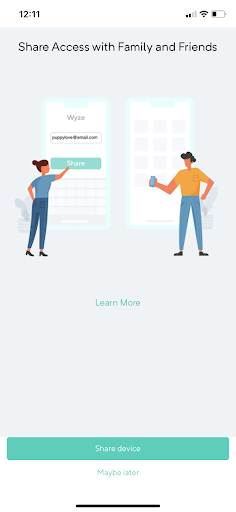
As for mounting, there’s really little to be said—opening the package reveals no mounting tools, stickers, or screws. It’s clear this isn’t designed for wall mounting.
Yet the underside of the camera reveals a screw hole that can be attached to a standard tripod mount, so it can be mounted upside down from a ceiling. Even so, upright design of the camera makes it best suited for desktop use.

If ceiling mounting is a priority, perhaps consider spherical models featuring motorized panning, like the Reolink E1 Pro or Kasa Spot Pan Tilt. The spherical shapes of both models make a lot more sense if conventional mounting is required, and both come with adequate tools to achieve this.

Haven’t got the time for a lengthy install? AlfredCamera is ready to use in minutes.
Hardware – Durability, Aesthetics, Size, Weight
| Size | Weight | Weatherproof? | Casing | Tilt/Pan? | Local Storage? |
| 127.5 mm x 60 mm x 60 mm | 249 g | ❎ | White matte plastic | ✅ | ✅ microSD card |
Compared to other cameras under $70, that I have tried, the Wyze Cam Pan v2 has a heft to it at about 250 grams. That’s more than double the weight of the Wyze Cam v3.
In a way, the weight conveys quality. The matte white plastic casing looks and feels great, and overall the design is both more attractive than the Wyze Cam v3, even though they both resemble one another with their liberal references to cubic shapes.
The uniformity of the designs creates a uniformity in the home should users opt to have an arsenal of multiple Wyze devices survey their space.

The lens is on a black ball joint on the top part of the camera, while the status LED and microphone are at the bottom. The back reveals a large speaker with ‘W’ emblem detailing.
Underneath are the setup button and microSD card slot. The USB cable plugs into the circular plate the camera sits on rather than the main body of the camera. The plate doesn’t move, thus avoiding any tangling of the wire as it spins around.

Aside from its weight, it’s also unusually tall for a budget home security device, measuring almost 13 cm in height. A bit like the Wyze Cam v3, the design itself limits how you can position the camera.
Aesthetically, Wyze Cam Pan resembles a baby monitoring device, which reflects the angle the company has gone with—this is encouraged to be used in a desktop position to keep an eye on studies, baby rooms, and pet areas.
Given the weight, mounting methods like stickers and magnets would be ill-advised.
The device’s selling point, its ability to pan 360-degrees, is mostly successful, with the motor being quiet and smooth. Sometimes, like when the camera is powered on and does a sort of ceremonial spin, it attempts to push against the limits of its horizontal motor for a second or two, which causes a loud grinding noise.
The central ball that the lens sits on tilts vertically 93-degrees. It also works well.
More importantly, the app has a bunch of fantastic features to help users make the most of the panning, and the controls were almost instantaneous despite other latency issues. More on that below.
Small, ergonomic, and durable, AlfredCam’s hardware design is just as maneuverable as it is reliable. Find out more.
Software – App Usability, Features, and Third Party Compatibility
| Wi-Fi? | LTE Data (3G, 4G, 5G)? | Bluetooth? | Wired? |
| ✅ | ❎ | ❎ | ✅ Micro USB |
The Wyze app is a pleasure to use. It can be downloaded from Google Play and the App Store. It’s easily navigable, with a super clean interface. There’s plenty of settings that can be customized to suit the users needs, which requires some exploration.
A Cam Plus subscription unlocks person detection, full-length motion recording, and web view alongside cloud video storage.
The various motion tracking features of the Wyze Camp Pan v2 really elevate and encourage effective use of panning. The panning controls were very responsive, almost instant.
There’s three main features related to motion that can be enabled: Motion Tracking, which tracks movement in accordance with sensitivity settings; Motion Tagging, which uses AI to recognize body parts, people, animals, and objects moving; and Pan Scan, which pans the camera 360-degrees periodically to scan the room.
Motion tracking is super responsive, and whatever is subject to the most movement in frame is what is focussed on, because ‘motion tagging’ is automatically turned on. This can be turned off, but without it, I found that tracking barely functioned. Upon exiting the frame, for example, the camera won’t follow the subject.
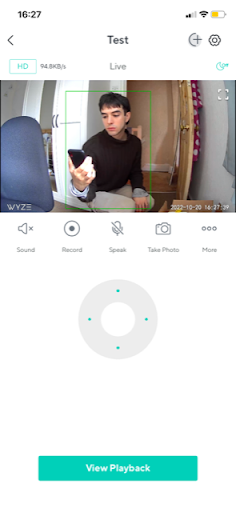
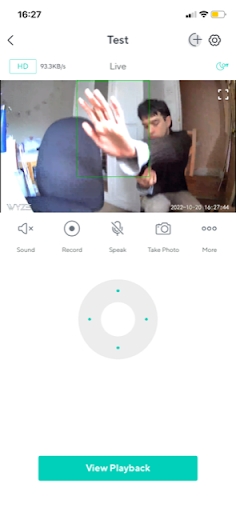
Motion tagging is accurate, recognizing moving subjects from faces and isolated body parts.
Sometimes, motion tagging’s ability to focus on things like hands was disadvantageous, because if the hands move more than a face in the frame, the camera will move to follow the hands, taking the face out of the frame.
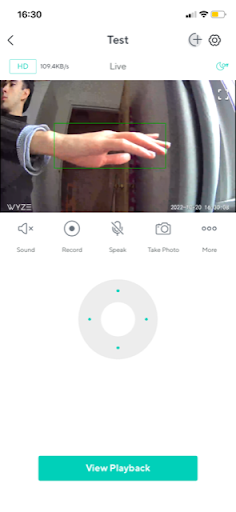
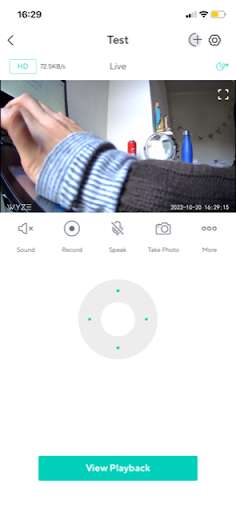
Motion tagging will occasionally lose track of faces if a certain body part comes close to the lens.
‘Pan scan’ enables the camera to pan 360 periodically, and if it finds a moving subject, it will then track it, which may be useful for pet monitoring and desk surveillance in a home study.
If the camera gets confused and loses track of a subject, the pan scan can be relied upon to eventually find it again.
All in all, all three motion tools—Tagging, Tracking, and Pan Scan—need to be enabled to get the most out of the camera. Working in tandem, they make great use of the motorized panning.
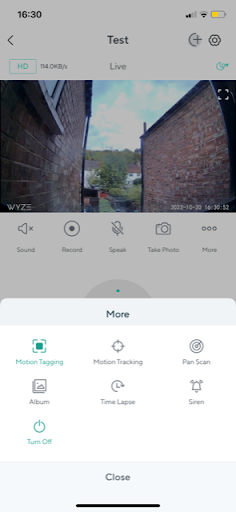
The detection zone tool is decent, allowing for a fair degree of control by ‘painting’ in blocks to indicate where in the frame will be ignored and where won’t.
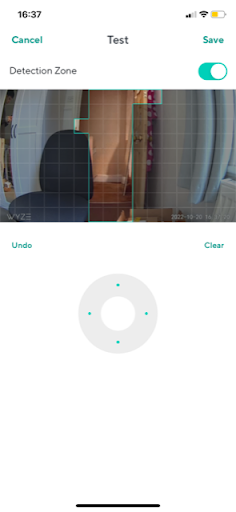
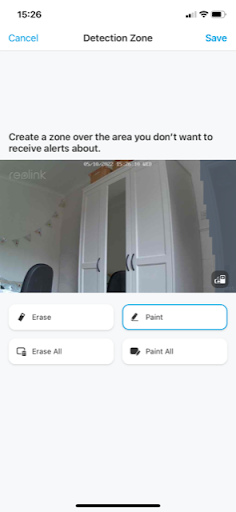
Motion aside, exploring the app reveals smoke and CO alarm sound functions, which are a great touch for those regularly out of the home.
The way events are displayed in calendar format is visually clear and intuitive, and you can easily share devices with other Wyze users, which is useful for families and roommates living together.
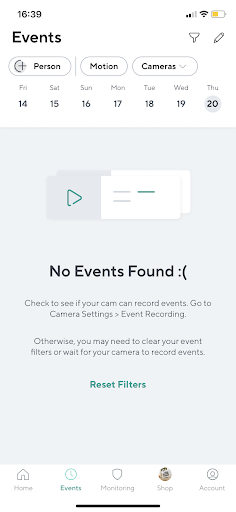
Wyze’s automation settings, called ‘Rules’, allow for shortcuts like turning on the camera, the siren, and linked accessories. There’s also schedules (e.g. ‘turn notifications off at X time’), device triggers, and location triggers.
It’s about as deep as it sounds, so will require some experimentation over time to figure out what works best. But it is clear that these automations are genuinely handy for tailoring the device to specific needs, especially if paying for premium features like person detection.
For years, AlfredCamera has been the most popular security camera app for iOS and Android devices. Discover how AlfredCam is easily integrated into the already beloved software.
Camera
| Quality | Frame rate | Field of view | Infrared |
| 1080p HD | 20 FPS | 120° | ✅ |
The camera can capture up to 1080p HD. Generally, I found it produced very clear, sharp images when static, but panning of any sort will reduce the quality.
It has a 120-degree field of view, which is actually 10 degrees less than both the Wyze Cam v3 and AlfredCam. But if you hadn’t already gathered, it pans, so that’s hardly an issue.

There are latency issues on the live stream, with delays of a couple seconds occuring every now and then. Of the three quality settings (360p, 720p, and 1080p), anything above the lowest caused noticeably delayed footage at times.



Reolink’s E1 Pro is capable of much higher quality image settings, yet even 2K resolution didn’t cause the degree of latency issues experienced on the Wyze app.
There’s no telling if what’s at fault is my broadband or broader latency issues caused by the firmware, but it’s worth being aware that a strong internet connection is probably a requirement for this camera, as was the case with Wyze Cam v3.
What was clear to me is that the livestream latency issues were pronounced compared to Reolink, Kasa, and AlfredCamera products.
The addition of color night vision is the main distinction between the Wyze Cam Pan v1 and v2, and, to the delight of parents everywhere, it works quite well, so babies can be left in total darkness without becoming invisible.
As with most other budget security cameras, a white balance issue is occasionally noticeable—fast moving objects close to the camera will be rendered in an indistinct blur of white for a brief moment.
In reality, since this camera is more likely to be used for casual surveillance, this won’t have any impact at all on usability.
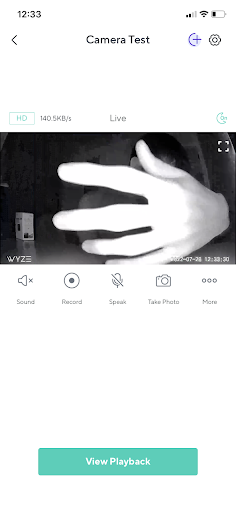
With up 1080p HD live viewing, AlfredCam provides smooth, reliable indoor surveillance. Learn more about AlfredCam’s technical specs.
Audio
| Microphone | Speaker | Siren |
| ✅ | ✅ | ✅ |
The camera’s audio capabilities are more than adequate, with the speaker and microphone being perfectly capable of facilitating conversations via two-way talk.
Sound detection can be enabled alongside or instead of motion detection. Sound detection is likely a necessity for new parents—newborns tend to move very little, so motion detection alone isn’t always going to be appropriate for monitoring purposes.
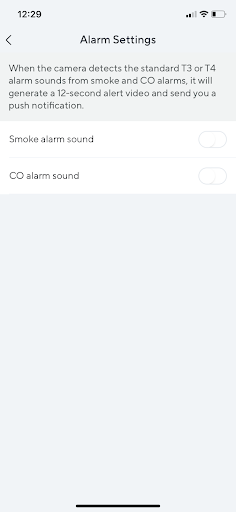
There’s a built-in siren for those who choose to use the device as a more conventional security tool which is appropriately loud and displeasing to the ear. It plays for a maximum of 30 seconds after being activated.
AlfredCamera hears you loud and clear thanks to excellent two-way audio. Discover the different ways you can use AlfredCam’s two-way audio function.
Cost
| Wyze Cam Pan V2 | Subscription Service |
| RRP $43.99 | From $1.67 a month per camera |
For a camera that’s pretty generous with its features and capabilities, it may come as a surprise that it can be bought for just over 40 bucks.
The 1080p quality doesn’t really compare to the 2K achieved by Reolink’s E1 Pro, so it’s not all that surprising that the price is kept lower. But elsewhere, the camera’s clever uses of its panning feature make it generally superior, despite the lower price tag.
Wyze’s subscription service, called ‘Cam Plus’, can be purchased from $1.67 a month per camera. The main benefits of it are cloud storage and some AI-based features, giving users access to dedicated vehicle detection, pet detection and package detection.
Keeping costs low on security products doesn’t have to mean sacrificing quality. Case in point? AlfredCam, available now for just $29.99.
Recommended reading:
Unboxing Wyze Cam V3
Unboxing Kasa Spot Pan Tilt (EC70)
Unboxing Reolink E1 Pro 2K
Unboxing Google Nest Cam (Battery)
Unboxing Ring Stick Up Cam (Battery)
Unboxing Blink Mini
