We’re taking a hands-on look at some of the best security cameras on the market to help readers make more informed choices about their security products.
A nifty 360 panning security camera from TP-Link’s ‘Kasa’ namesake that’s smart home savvy and packed with polished features—all for a decent price.
Main Features
- 1080p Full HD
- 360 horizontal panning
- Vertical tilting
- 3.2 in x 3.2 in x 4.4 in
- 195 grams
- Two-way audio
- Motion detection and motion tracking
- Continuous recording via 8gb -128gb microSD (not included)

| Pros | Cons |
| ???? Excellent image quality ???? Motorized 360 panning with motion tracking ???? Well-designed app that functions flawlessly ???? Easy and useful automation ???? microSD slot for continuous recording ???? Compatible with Amazon Alexa, Google Assistant, IFTTT, and Samsung SmartThings | ???? Free trial isn’t actually a free trial ???? Panning and tilting isn’t smooth ???? No built-in siren ???? Some noise when rotating means it isn’t appropriate for more covert surveillance ???? Works best at a distance from a ceiling mounted position, limiting the range of positions it can be mounted in |
Packaging
The Kasa Spot Pan Tilt comes in a medium sized cardboard box. It’s a bit larger than that of other similarly-priced cameras, but it makes sense given that the camera itself is larger than average. That being said, Reolink’s E1 Pro, a virtually identical-looking camera, came in a smaller package.

Inside you’ll find the Kasa Spot Tilt Cam, a power adaptor, a 10 foot USB cable, mounting screws and wall brackets, a mounting plate, and a quick start guide.
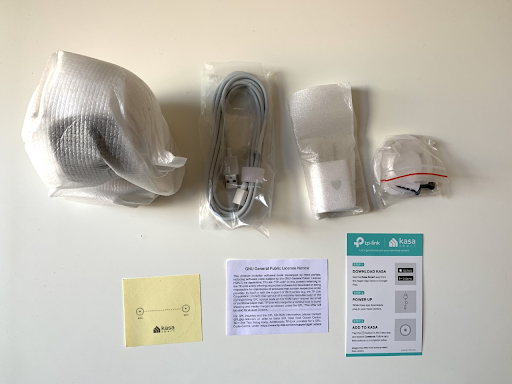
The quick start guide is a small double-sided piece of paper with simplified instructions written in English. Once the app is installed, users quickly find plenty of detailed guides inside the app that help with mounting the camera, setting up automations, and so on.
Installation & Onboarding
| App Setup Time | Mounting tools included? | Drilling? |
| 10-15 minutes | Screws x 2Wall plugs | ✔️ |
Setting up the unit requires downloading the Kasa Smart app, an excellent and well-designed app that controls a whole host of Kasa branded products, from doorbells to smart lights (see below for more on the app).
Users sign up or login to a Kasa account and are encouraged to provide a location ‘to determine sunrise and sunset times’, though this isn’t required.
Promotions, anonymous analytics, and bug reports, and two-step verification can also all be opted out of.
Kasa allows for ‘group’ devices to be paired, in other words,multiple products at once to speed up installation.
Plugging in the camera via the USB cable will power it on. The status light on the front will blink orange and green, and the camera will also perform a test pan and tilt. The blinking light indicates that it is ready to pair.
Connecting the camera was a little troublesome at first. The app’s instructions omit that location services must be enabled in the phone’s settings for the Kasa app.
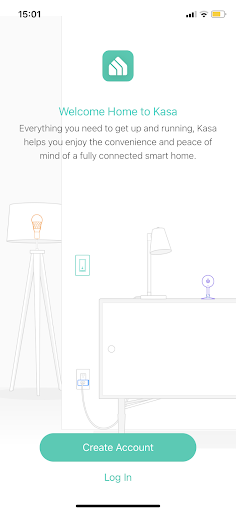
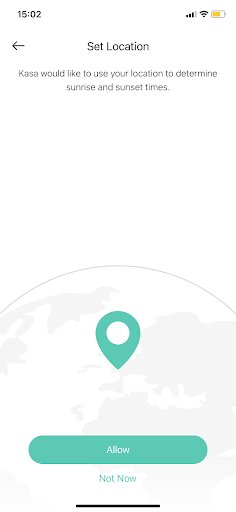
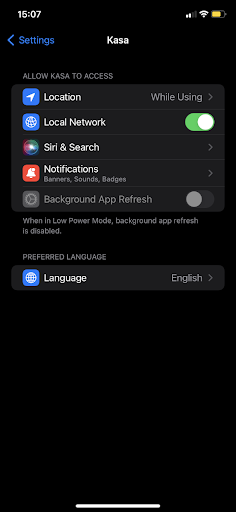
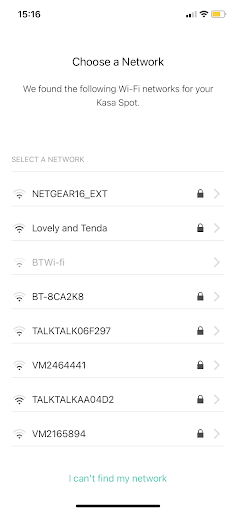
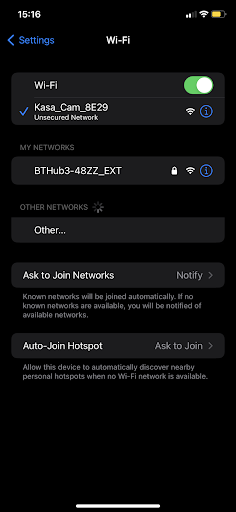
Unlike other cameras on the market, there is no scanning of a QR code to achieve this. Instead, the camera creates a wireless network which must be connected to by the phone as if it were a Wi-Fi hub, i.e. through your phone’s Wi-Fi settings menu.
Mounting is a simple process involving two screws, a mounting plate, and matching sticker.
The app’s instructions specify details like what type of screwdriver is needed, making mounting the camera a breeze even for those that are a little daunted by the prospect of a mini DIY job.
In most circumstances, mounting the camera on the side of a wall would be ill-advised because of its shape, size and movement. It is much better suited to being mounted upside down on a ceiling, where it can capture much more by freely panning 360 degrees and tilting minimally up and down.
Hardware – Durability, Aesthetics, Size, Weight
| Size | Weight | Weatherproof? | Casing | Tilt/Pan? | Local Storage? |
| 3.2 in x 3.2 in x 4.4 in | 195 grams | ❎ | White matte plastic outer shell. | ✅ Motorized 360 degree panning. 113 degree tilting | ✅8gb – 128gb microSD |
Kasa Spot Pan Tilt is made of a durable white plastic. It measures 3.2 in x 3.2 in x 4.4 in, which is moderately larger than the average budget security camera.

It pans 360 degrees horizontally, 113 degrees vertically. The tilting lens area is black, meaning that the camera as a whole is not likely to ‘disappear’ into the background of a room and go unnoticed.
Panning is controlled through the app. Panning causes some noise. It isn’t especially loud, but it’s worth being aware of, particularly since this is an indoor camera.
The 10 foot USB cable allows users to place the camera quite far from its power source.
Because the camera is spherical and rotates on a fixed stand, ceiling-mounted positions are most advantageous, which perhaps explains the choice to include the particularly long cable.
The microSD card slot and reset button are located on the black-colored tilting part of the camera, which is tucked away beneath the white-colored outer casing when the camera is in its default position.

To access these, use the app to tilt the camera’s lens upwards.
Smaller cameras are more appropriate for smaller spaces. AlfredCam tucks away discreetly wherever it needs to be.
Software – App Usability, Third Party Compatibility
| Wi-Fi? | LTE Data (3G, 4G, 5G)? | Bluetooth? | Wired? |
| ✅ 2.4 GHz | ❎ | ❎ | ✅ Micro USB cable |
The Kasa Smart app is required for use of the camera, just as it is for the rest of the TP-Link’s Kasa product line. The app is sophisticated and cleanly designed, and functioned flawlessly on my iPhone XR.
Since Kasa produces a range of products, the app serves as a kind of automation hub for your home, seamlessly combining all of the products under the brand name into a Cloud-based calendar that gathers ‘event’ information; motion detected events from the camera, for example, alongside activity gathered from the doorbell.
Filters allow users to easily search through everything collected here, making effective automation across the home accessible and uncomplicated for even the least tech-savvy of users. Cloud-based storage has to be enabled to access this feature.
Automations are called ‘Smart Actions’. These include motion sensing, controlling a switch, auto-off timers, and scheduled scenes. ‘Scenes’ are time-sensitive automations for Kasa’s other products, namely their smart lights, switches, and electrical plugs.
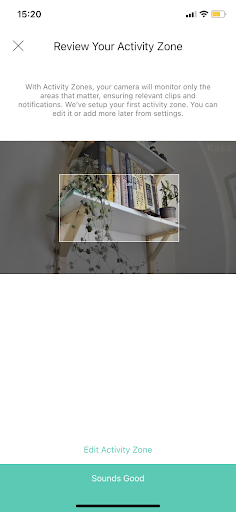
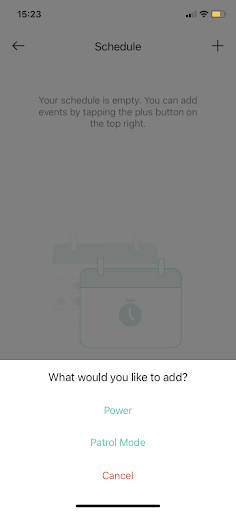
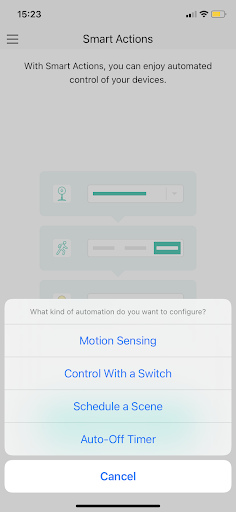
Naturally, this has no use if only using the security camera, but it’s a nice touch for those interested in automating their home.
Speaking of automation, Kasa works with Amazon Alexa, Google Assistant, IFTTT, and Samsung SmartThings, allowing users to easily configure voice commands to control the camera and other Kasa devices linked to the account.
Patrol Mode makes the most of the camera’s selling point—its ability to move.
When enabled, four different viewpoints can be set that the camera will pan to, either when action is spotted or at set intervals, effectively ‘patrolling’ larger areas.
Camera
| Quality | Frame rate | Field of view | Infrared |
| 1080p HD | 15 FPS | 360° horizontal, 113° vertical | ✔️ |
The camera comes with three quality options—360p, 720p, and 1080p. 360p consumes the lowest amount of data, and it shows, but both 720p and 1080p have a smooth and clear image.



Latency delays are minimal when viewing the live feed, usually no more than a second or so of delay.
Panning the camera has a delay. If the camera is only a few feet from the moving object, and said object is moving quickly, the motion tracking feature will occasionally fail to track it accurately.
The camera may be more useful at a distance from what’s being observed.

Although the same can be said of all IP cameras, the Kasa Spot Pan Tilt cannot be placed in view of a direct source of light—in its case, particularly because the motion tracking becomes confused by harsh or shifting light.
Adjusting the sensitivity levels, which is done on a sliding scale, helps eliminate false triggers from motion detection, which are also caused by shifting light sources.
The motion tracking and detection has some peripherals that can be altered, like activity zones and person detection, but it might have benefited from more advanced AI, like Wyze’s people detection, which could identify human subjects based even on isolated parts of the body.
Kasa Spot Pan Tilt’s motion tracking basically follows whatever is moving in the frame regardless of whether person detection is on or not.
This means that if a subject were close to the lens moving their hands but keeping their face still, the camera doesn’t distinguish between the two and chooses to follow the moving hands and ignore the static face, which is something to be aware of in the event of a break-in.


After the camera moves itself to track something, it remains in that position for about five seconds before returning to the last position the user manually allocated via the app’s controls. It’s worth experimenting in the app to find a default position that maximizes visibility.
Check out some of our ideas on optimum security camera positioning.
Motion detection notifications were reasonably responsive, occurring no longer than three seconds after motion. The app defaults to limiting notifications to once every five minutes, which will likely have no real use for most people, since five minutes is actually a pretty long period of time in all kinds of scenarios, from break-ins to pet and baby care.
The limit period cannot be adjusted, but it can be turned off in the settings.
Audio
| Microphone | Speaker | Siren |
| ✔️ | ✔️ | ❎ |
The camera’s two-way audio works well enough depending on where it’s mounted. Two-way talk is activated via the app, with the user holding down a microphone icon as they speak.
Though it won’t necessarily be inaudible, mounting the camera to a high ceiling will make it much harder to hear for the person on the other side.
Among the more niche options in the settings menu is ‘smart sound detection’, which can tell if a baby is crying. Specific notifications can be enabled just for this, which is useful for baby monitoring.
Sound recording can be turned off entirely if unsure of the legality of recording audio.
There is no built-in siren.
Cost
| Kasa Spot Pan Tilt | Subscription Service |
| RRP $29.99 | From $3 a month per camera |
Even the most budget-friendly of rotating cameras tend to cost about double the price of their static counterparts as a result of the additional manufacturing costs. At $29.99, Kasa Spot Pan Tilt is highly affordable.
Subscriptions aren’t required, but start at $3 a camera. They provide 30 days of cloud video history and manual clip recording, among other things.
Looking for a security camera that can record manually? AlfredCam does just that.
Recommended reading:
Wyze Cam V3
Reolink E1 Pro 2K
Wyze Cam Pan V2
Google Nest Cam (Battery)
Ring Stick Up Cam (Battery)
Blink Mini
