Wireless security cameras are preferred to wired ones for ease of use and for convenient features like Cloud storage and push notifications.
But batteries might be annoying, and how often users have to charge a wireless security camera depends on how exactly the wireless security camera is powered in the first place.
Read on to find out what you need to do to keep wireless security cameras working.
How Often Should You Charge Wireless Security Cameras?
Wireless security cameras need to be charged between every 1 and 6 months. How often you charge wireless security cameras depends on camera usage, battery capacity, security camera settings, temperature, firmware, and other factors.
Battery capacity varies dramatically in different wireless camera models.
Wireless battery-powered security cameras in high-traffic areas might require periodic recharge every two to three months. Camera systems with low-capacity batteries might only run for a couple of weeks, making more frequent charging necessary.
Other wireless security cameras require being plugged-in at all times to receive power, so won’t need to be ‘charged’.
How Long Does It Take to Charge Wireless Cameras?
A wireless security camera takes between 2 and 10 hours to charge.
Cameras that require frequent charging will charge faster, while those that last several months between charges take much longer, especially when first unboxed.
Do Wireless Cameras Need to be Plugged In?
Wireless security cameras may or may not need to be plugged in, because ‘wireless’ refers to their method of transferring data (through the internet), not how they are powered.
Some wireless cameras, like AlfredCam, are plug-in, meaning they don’t require charging. Others, like Google Nest Cam, are used wire-free so long as they are charged periodically or have their battery replaced.
‘Wireless’ vs ‘Wire-Free’ Security Camera
A ‘wireless security camera’ is one that transmits its data wirelessly, usually through a Wi-Fi router. This doesn’t mean it is totally ‘wire-free’. Most wireless security cameras require being plugged in or periodically charged in order to be powered.
Find out more about how wireless security cameras work.
How Long Do Batteries Last in Wireless Security Cameras?
Per charge, batteries in wireless security cameras last up to 6 months. In high traffic areas, they will lose charge much faster, usually within 2 to 3 months.
The overall lifespan of batteries in a wireless security camera is at least five years.
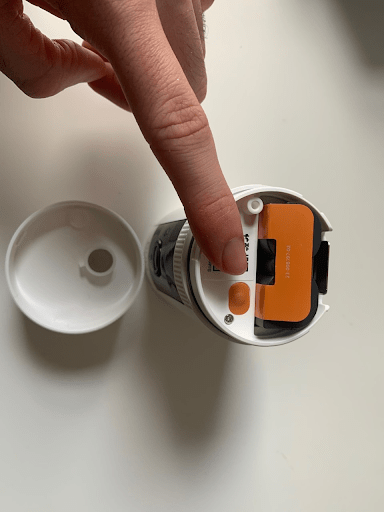

The battery out of the Ring Stick Up Cam (Battery) unit.
Lifespan depends on battery type. Lithium-ion batteries can usually be charged between 300 and 500 times, while nickel metal-hydride power cells last as many as 1000 charges.
How long does an outdoor camera battery last?
Per charge, outdoor camera batteries have no advantages or disadvantages compared to indoor cameras, so expect it to last 6 months in low-traffic areas and 3 months in medium to high traffic.
Outdoor security cameras themselves should last at least a decade with good upkeep and maintenance. If water gets into the system, it will likely need replacing, which is why ensuring it is waterproof is important.
6 Reasons Wireless Security Camera Batteries Run Out Quickly
Battery life has improved markedly over the years, but there are clear factors that contribute to batteries running out quickly.
Here’s the 6 most common reasons security camera batteries run out quickly.
1. Low Battery Capacity
Wireless security cameras need between 50 and 300 milliamperes of electricity to run efficiently.
A wireless security camera battery won’t last long if it has a low capacity (i.e. below 1000mAh).
It’s best to check the camera’s battery and replace it with a higher capacity option (i.e. around 5000mAh) if possible, but be aware of product warranties this could void.
2. Continuous Video Recording
Wireless security cameras are not power-hogs. But they do consume more power when they record video and when they transfer it over the internet.
Cameras with motion detectors only record if the system senses movement within a predefined zone, which helps preserve battery life.
If continuous recording is being used, it should be expected that the battery will run out much more quickly than when using motion detection.
3. Low Temperatures
Cold weather is detrimental to battery life. Battery performance can be reduced by as much as 50% if temperatures drop to minus-4 degrees Fahrenheit.

Check the battery’s minimum operating temperature and compare it with the average temperature where it’s being used.
If a higher operating temperature is required, the battery will run out quickly.
4. Weak and Unstable Internet Connection
If the wireless internet connection is weak or unstable, the security camera battery drains faster to compensate for the poor signal.
This drains the battery more quickly than a strong and stable internet connection does.
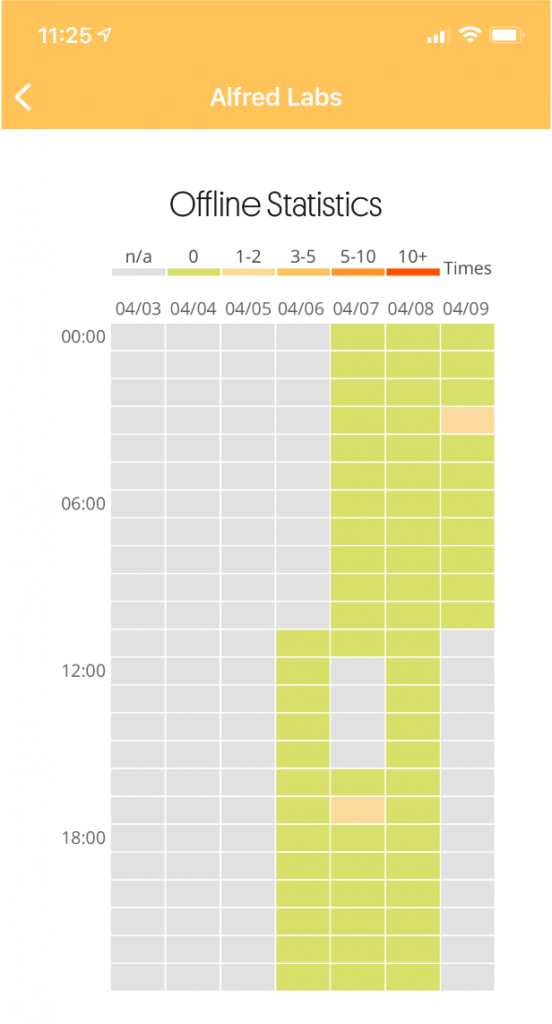
Note the security camera’s distance from the wireless internet router. Obstructions and excessive distance from the router are reasons that the battery drains faster than usual.
5. Night Vision Technology
Wireless security cameras with night vision capabilities produce discernible images in low-light conditions.
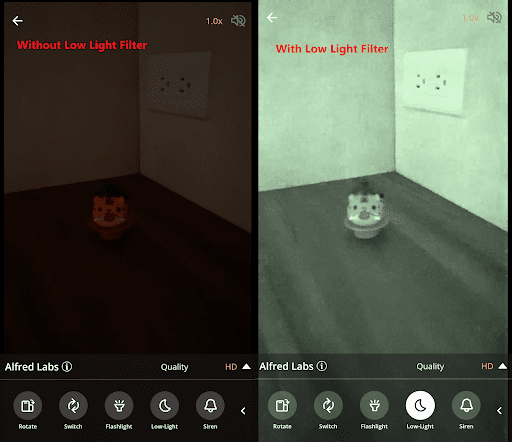
Because the device uses power to fire up its infrared or light filters, it drains the battery faster.
Check the lighting where the wireless security camera is. If the area is too dimly lit or prone to extensive fluctuation, it can cause the camera battery to run out quicker as night vision turns on and off.
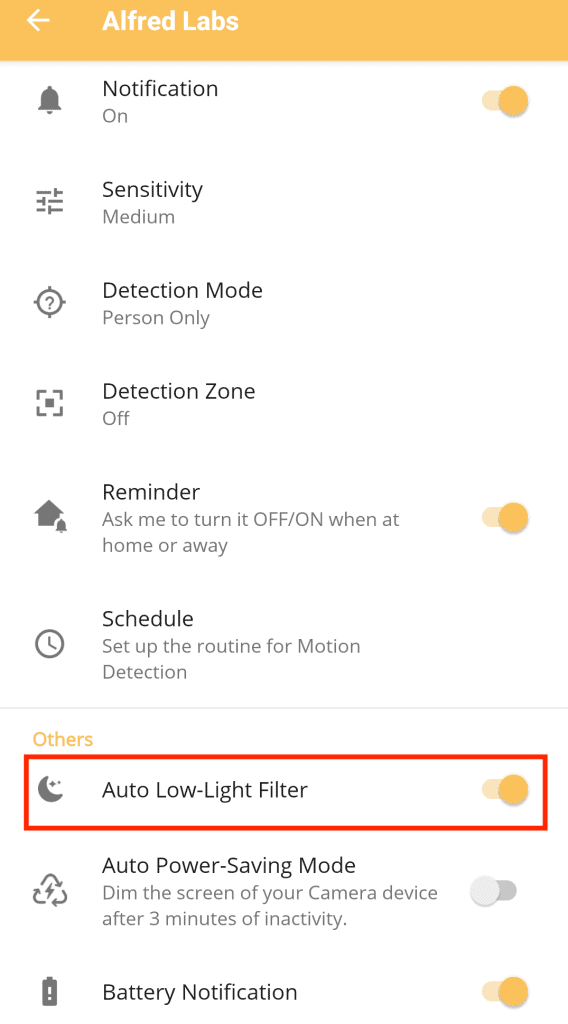
6. Outdated Firmware
Wireless security cameras require periodic firmware updates to ensure seamless operation.
Firmware provides coded instructions for the wireless security camera to function optimally and communicate with the device’s integrated software.
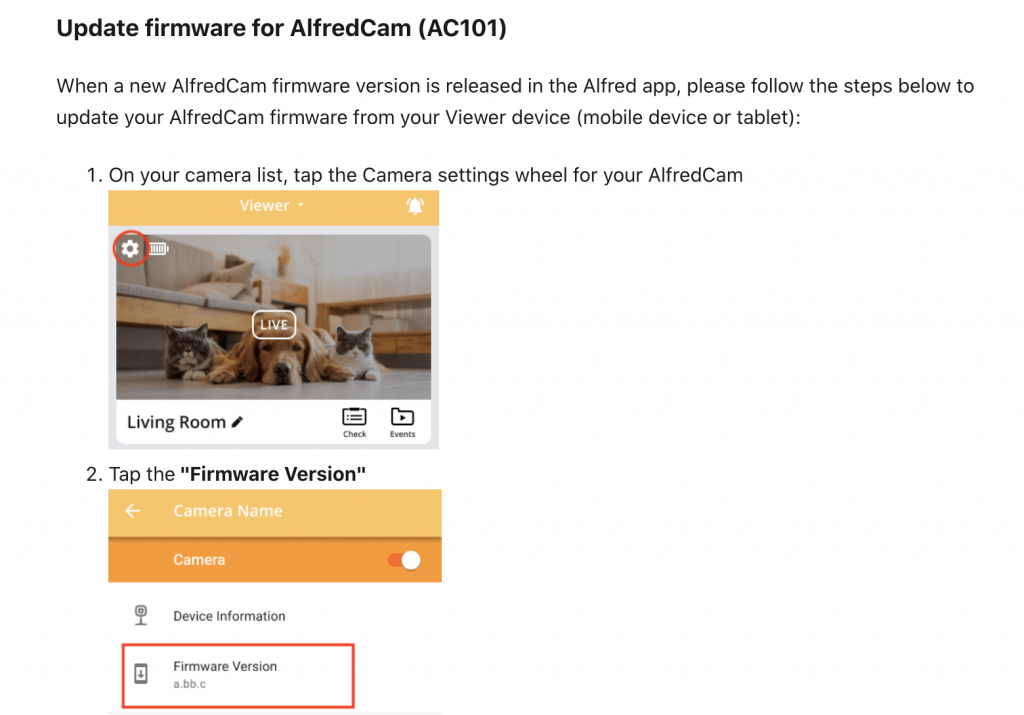
Wireless internet routers also require periodic firmware updates to ensure optimum signal stability, functionality, and strength.
4 Tips to Improve Battery Life
Knowing why a wireless security camera battery isn’t as long-lasting as it should be helps users determine the solution. Here are four essential tricks for improving wireless security camera battery lifespan.
1. Ensure optimal wireless security camera location
Check the wireless security camera to determine it isn’t pointlessly observing high-traffic areas, like sidewalks and busy roads. Reposition the device, ensuring it doesn’t trigger the motion detection feature unnecessarily.
Reposition the security camera (or wireless router) so they are closer to one another. This helps ease connectivity issues and therefore improves battery efficiency.
2. Turn on the wireless security camera’s energy-saving features
Check the camera’s user guide to learn about different energy-saving features it has. Access these settings on the camera’s user control app and make the necessary adjustments.
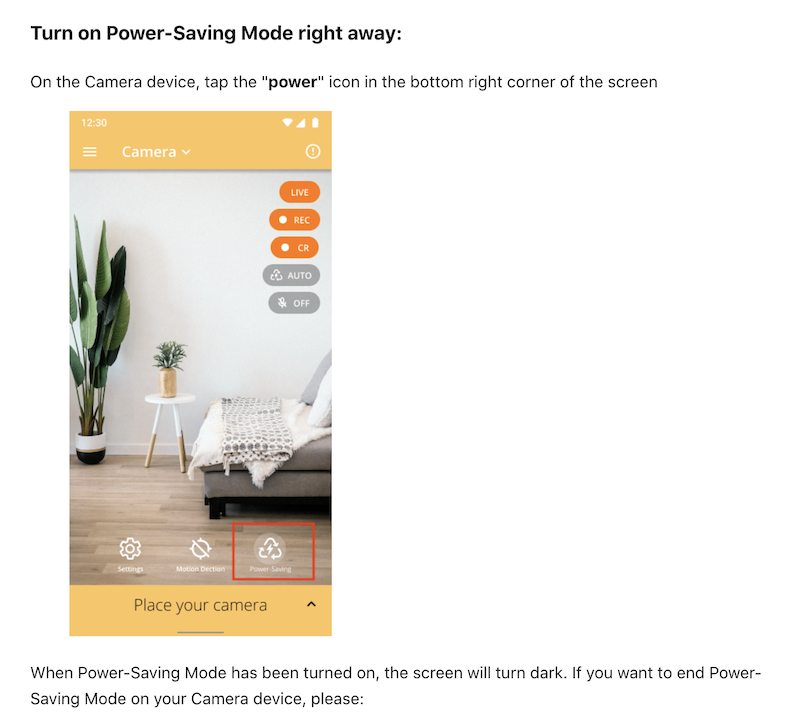
Energy saving features include reducing the security camera’s motion detection sensitivity to conserve battery power, ‘people-only’ detection, and setting up predefined zones can also help.
Person-only motion detection?
AlfredCamera Premium users enjoy person-only motion detection, which not only helps preserve battery life, but greatly optimizes security camera use depending on your specific needs.
When enabled, AI is able to determine whether motion is being caused by a human or not. The camera ignores non-human movement instead of recording and sending a notification. Learn more about how person detection works.
3. Consider a solar panel
Solar technologies provide a more cost effective solution for running different electrical appliances and gadgets, including wireless security cameras.
These systems include panels with photovoltaic cells that absorb photons, or light energy, and convert it into an electric current.

Connect solar panels to a compatible wireless security camera to charge the battery with the sun.
4. Have a backup battery
Although this trick doesn’t improve battery life, it can keep a wireless security camera running 24/7. Simply remove the drained battery and replace it with a backup power cell.
Meanwhile, recharge the other battery in a compatible desktop or wall charger.
Your Charging Questions Answered
Below, find answers to your most common queries regarding wireless security camera charging.
1. Do cameras run out of battery?
The battery inside a security camera runs out of charge eventually, and needs to be charged periodically. Like all tech, the battery itself will wear out after several years of continued use and you may notice its capacity worsens.
2. What happens to security cameras when the power goes out?
If the security camera is a plug-in, the camera will immediately turn off if the power goes out, unless it has a backup battery. There’s a chance you’ll lose some footage. You’ll be made aware by the security camera app if the camera suddenly turns off.
3. How do you know when your camera battery is done charging?
It depends on the method of charging, but you’ll usually be able to see in the app what percentage the battery life is. For batteries that are removed from the camera to charge, it’s ordinarily indicated by a light changing color (e.g. orange while charging, green when charged).
4. Can you overcharge your camera?
You can’t ‘overcharge’ a camera battery because it will automatically stop receiving current once it’s fully charged. While it’s not recommended to leave it plugged in unnecessarily, it won’t harm the camera or its battery. Continued use of any device’s battery will reduce its capacity over time.
5. Is it bad to leave your camera battery charging overnight?
Leaving your camera battery to charge overnight is a logical idea and won’t harm it. A battery produced by a reputable brand will have undergone strict, exhaustive safety testing before being sold. Modern batteries automatically stop receiving current once fully charged. The idea that it’s ‘bad’ is a common misconception.
FAQ
How do you charge wireless security cameras?
To charge wireless security cameras, check the device for a port to connect an AC adaptor. Plug a compatible cable into the AC adaptor and the camera.
Next, plug the adaptor into an electrical outlet to charge the wireless security camera’s built-in power supply.
If the device has a removable battery, it can be taken out and docked to recharge.
Reinsert the fully-charged battery into the wireless security camera.
How long does a battery-powered camera last?
A battery-powered camera should last many years, depending on how well users maintain it and the quality of the product.
Exposure to the elements will impact a security camera’s longevity, which is why outdoor cameras should be waterproof.
Conclusion
Aside from the camera model itself, how often users charge wireless security cameras depends on camera location, usage, built-in features, firmware updates, and battery operating temperature.
Addressing these issues should help improve battery life and guarantee continuous wireless security camera operation. Alternatively, choosing a reliable, high-quality wireless security camera platform with robust battery capacity makes recharging less frequent.
