We’re taking a hands-on look at some of the best security cameras on the market to help readers make more informed choices about their security products.
Blink and you might miss it, but this humble indoor security camera might be a choice for security newbies.
Main Features
- 1080p HD with night vision (infrared)
- 110° field of view
- Two-way audio
- Motion detection
- Alexa compatible

| Pros | Cons |
| ???? Discreet design ???? Easy to move about ???? Clear footage ???? 30 FPS is impressive ???? Loud speaker ???? Super simple app is a breeze to navigate | ???? No person detection with or without subscription ???? No siren ???? Options for automation are very limited ???? Motion detection zones are inflexible ???? White balance can be poor when using night vision ???? No wall plugs included for screws |
Unboxing AlfredCam: Brilliant Security On A Budget
Packaging
With a name like ‘Mini’, it’d be ironic if this humble security camera’s packaging was much more than what it is.

The plain cardboard design opens by folding the lid upwards, revealing the device and its limited companions tucked safely inside black plastic casing (widely unrecyclable).

The camera, a micro USB charging cable, two screws, and product safety/warranty information are included. The contents are among the most minimal of all the cameras I’ve tried, which is appreciated, but a trip to a certain Swedish flatpack specialist may be required if wall-mounting is on the to-do list, since wall plugs aren’t included.

Installation & Onboarding
| App Setup Time | Mounting tools included? | Drilling? |
| 5 minutes | Screws x 2No wall plugs | ✅ |
As the instructions on the inside of the box suggest, setting up the camera involves plugging it in and downloading the Blink Home Monitor app. In contrast to Ring, the slightly more expensive sister security brand also on Amazon’s home security portfolio, setup is painless and very fast.
An email address, password, and phone number are provided by the user, and an Amazon account can be linked if desired (necessary if the user wants to activate a Blink subscription straight away).
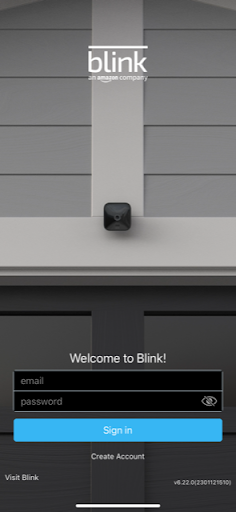
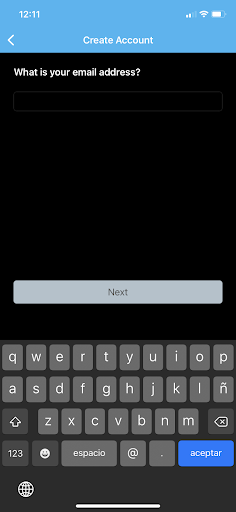
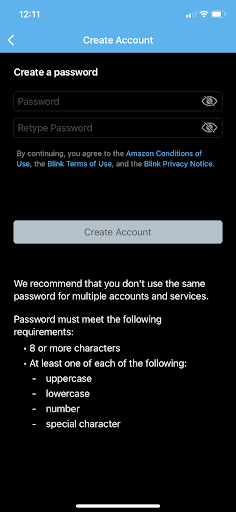
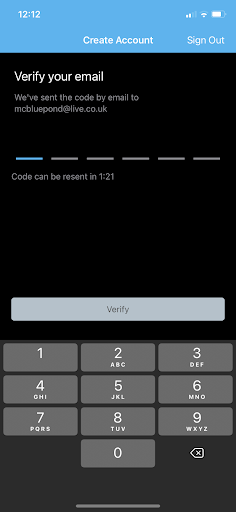
Setting up the app was fairly fast. Verification codes were sent by email and text.
To add the Blink Mini camera to the app, users select it from a drop-down list before being instructed to scan the QR code on the back of the device. It can then be added to an existing ‘system’ (the group of cameras that can be armed/disarmed at the same time) or a new one, which is named by the user.
A Wi-Fi network is then created, which the user is prompted to join. After putting in the password for the router the phone is connected to, firmware is updated and the camera is ready to view.
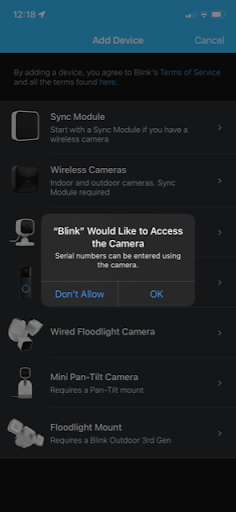
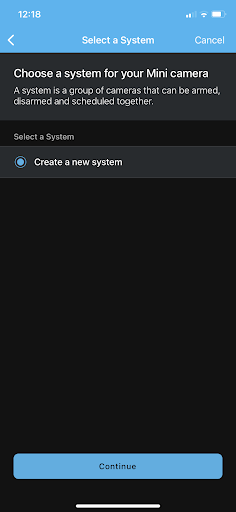
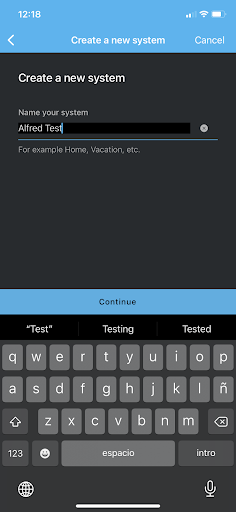
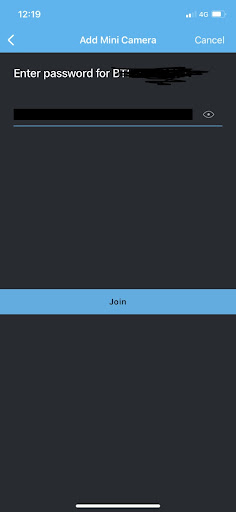
Devices are grouped together as ‘systems’, which can be named by the user. The QR code on the camera is scanned before users are asked to input their Wi-Fi router password.
The mount can be pulled from the camera and attached to where the QR code is for easier wall mounting, although range of motion is more limited in this configuration.
A ring around the base can be pulled off, which reveals two holes for the screws to go through. The ring can be replaced afterwards to conceal the screwheads, keeping the look of the device uniform and discreet.

A speedy setup is a guarantee with AlfredCam, which is ready to use in minutes.
Hardware – Durability, Aesthetics, Size, Weight
| Size | Weight | Weatherproof? | Casing | Tilt/Pan? | Local Storage? |
| 48 x 48 x 34 mm | 90 g | ❌ | Black or white matte and glossy plastic | ❌ | ❌ Purchase of Sync Module 2 required for non-cloud storage |
Blink Mini for the first time is a tiny device that resembles an old-school webcam. It’s available in black or white.
Recommended reading: How To Use A Webcam As Security Camera In 5 Steps
Though it’s smaller than AlfredCam, it is slightly heavier, though just as easy to plug-in and go for use on the move. For under $40, the quality of the build is decent enough, but doesn’t feel high-quality.
The ball joint on AlfredCam, however, is much smoother, which makes it a lot easier to pose compared to Blink Mini. The power cable is more appropriately positioned to improve range of motion.
See how users have been implementing AlfredCam as a rapid, reliable security solution.
As mentioned, the ring around the base is removable, allowing for screws to be hidden, which keeps aesthetics from being upset by wall mounting. The base pulls off and attaches to the alternative wall mounting position with ease.




Blink Mini (black) pictured alongside AlfredCam (white). AlfredCam’s range of motion was greater and smoother.
The Blink Mini is made for indoor use, so it isn’t waterproof. It tucks away nicely on shelves and mantelpieces, and the micro USB power cable is just over 2 meters long, allowing it to be used at quite a distance from power sources.
The Blink Mini does not have a microSD card slot. To save footage, either a subscription or a Sync Module 2 is required.
The Sync Module 2 is an add-on periphery that can transfer footage from the device to a USB flash drive. It usually retails for $34.99—the same price as the camera, meaning consumers will effectively be paying double if they want physical storage.
Don’t know which affordable security camera is best for you? Get to know AlfredCam.
Software – App Usability, Third Party Compatibility
| Wi-Fi? | LTE Data (3G, 4G, 5G)? | Bluetooth? | Wired? |
| ✅ 2.4 GHz | ❌ | ❌ | ✅ Micro USB |
Blink’s corresponding app is a breeze to use. Compared to more feature-rich apps like Ring and Wyze, Blink can be described as streamlined.
Sure, it is lacking in features, but the simplicity will make it a great choice for complete newcomers to home security.
Like other security apps, a named ‘system’ is created which houses all connected devices. Multiple systems can be created, which can be switched between at the top of the home screen.
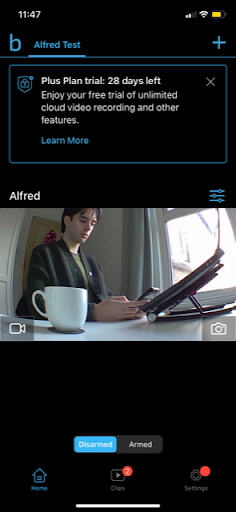

Home tab (left), camera feed (right).
At the bottom are three tabs—a Home tab, which showcases all linked devices, a Clips tab that lists in chronological order any motion detected moments which can be tapped to view, and a Settings tab. Device settings can also be changed from the Home tab for specific devices.
On the home tab, screenshots can be easily taken by any linked devices by clicking the camera icon on the right of the preview window. Clicking the video camera icon on the left will take users to the live feed.
At the bottom of the Home tab are Disarm/Arm buttons, which makes turning all devices off at a moment’s notice easy. Arming and disarming can also be scheduled via the Settings, and an Alexa device can be added for voice control.
The live stream was fluid, and a stable connection was fairly easy to maintain through Wi-Fi.
Camera
| Quality | Frame rate | Field of view | Infrared |
| 1080p HD | 30 FPS | 110° | ✅ |
Blink Mini supports up to 1080p HD footage, which looks good. More surprising was the frame rate, which, with strong Wi-Fi and the highest quality setting, can reach a smooth 30 FPS. Naturally, this will be a lot more taxing on the Wi-Fi.
Speaking of quality, users will be able to choose between three defaults: saver, standard, and best. ‘Best’ produced less pixelation and a noticeably smoother frame rate. Video can be flipped, which helps alleviate any issues caused by the camera’s posing limitations.


There’s also three options for infrared intensity: low, medium, and high. If using a camera pushed up against a window at night, the infrared intensity must be lowered in order to avoid glare (the red light will reflect back into the camera’s lens if the intensity is too high).
Sensitivity and trigger time for motion detection can be altered, as well as clip length, but activity zones are determined by splitting the image into 5×5 rectangles, which doesn’t allow for the same degree of specificity as some security apps.
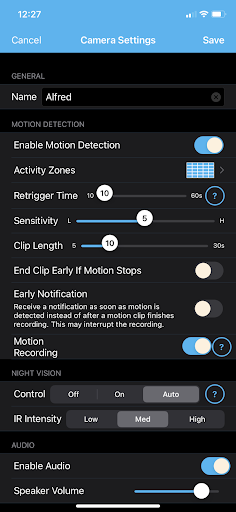
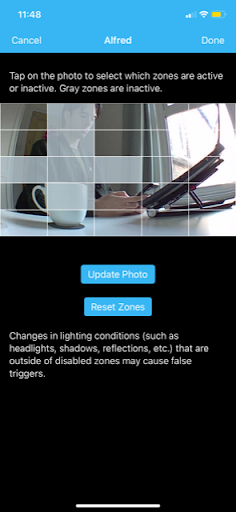
If the device is viewing something at a medium distance, the rectangular blocking should be fine. But for objects far away and objects close-up, more accuracy at determining the zones would have been useful to avoid trigger failures.
‘Early Notifications’, the option to have push notifications be sent instantly after motion is detected, is turned off by default, so I’d recommend immediately turning that on if reliable notifications are required.
With it off, a notification is sent only after the video clip has finished filming, meaning a significant delay between trigger and notification. With ‘Early Notifications’ enabled, notifications arrived within about a second of the camera detecting motion.
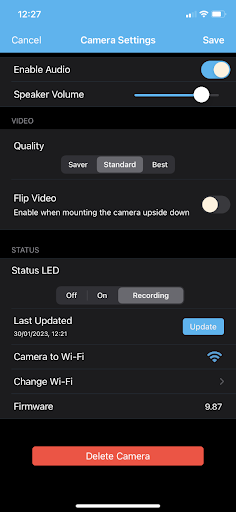
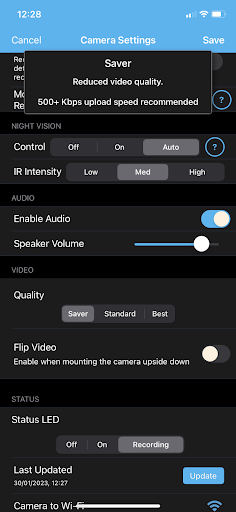
Although white balance has been a consistent issue with security camera night vision across the board, other cameras were able to balance whiteness within at least a few seconds of an object appearing. This is necessary to help the user make out details in the image.
Holding a hand up to Blink Mini, it wasn’t ever able to balance the whiteness even after some time had passed, resulting in a lack of detail. Image quality and frame rate in night vision mode were, however, strong.

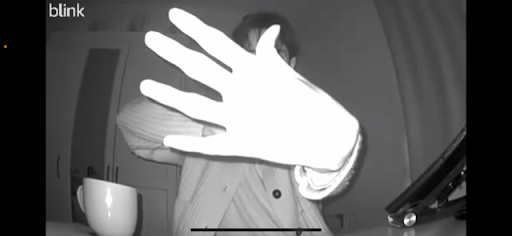
Blink Mini does not support AI-based features like person detection even with the purchase of a subscription. AlfredCam and Wyze Cam v3 both feature person detection with a subscription, which helps reduce the amount of unnecessary notifications.
With up to 1080p HD live viewing, AlfredCam provides smooth indoor surveillance. Learn more about AlfredCam’s technical specs.
Audio
| Microphone | Speaker | Siren |
| ✅ | ✅ | ❌ |
For such a tiny object, Blink Mini is impressively loud. Its subtle speaker sits at the top of the device and is no bigger than a centimeter or two, yet the two-way audio function projects the user’s voice very audibly in a room.
The mic is also great, meaning two-way conversations are easy to hold. There is no siren, however.
I experienced significant audio feedback when I had the viewing device near the camera with audio on, even after just a few seconds, though this isn’t surprising given the powerful speaker and mic. Audio can be turned off at any time, and clips don’t have to be recorded with sound.
AlfredCamera hears you loud and clear thanks to excellent two-way audio. Discover the different ways you can use AlfredCam’s two-way audio function.
Cost
| Blink Mini | Subscription Service |
| RRP $34.99 | From $3 a month |
One of Blink Mini’s most attractive assets is its price tag, at $34.99.
A Blink Basic subscription will run users $3 a month in the US. Cloud storage for a single device is all that it provides.

Keeping costs low on security products doesn’t necessarily entail sacrifice. AlfredCam is available now for just $29.99.
Recommended reading:
Wyze Cam V3
Kasa Spot Pan Tilt (EC70)
Reolink E1 Pro 2K
Wyze Cam Pan V2
Google Nest Cam (Battery)
Ring Stick Up Cam (Battery)
