This article is part of a series on elderly care. The series provides important information about caregiving practices.
In both North America and Europe, the number of elderly people living alone is significantly greater than anywhere else in the world—hence why installing cameras in an elderly parent’s home is increasingly common.
Indoor cameras give caregivers a reliable way to check up on elderly people that are at risk of falls, injuries, and unpredictable behavior.
Read on to learn about how elderly care monitoring can help, including how elderly monitoring cameras can be used effectively and respectfully, and what features to look out for.
What are Elderly Monitors?
There’s no single ‘elderly care monitor’, but a range of different products that can be used to facilitate adequate care for elderly people.
What are some of the products to look out for to monitor for elderly people living alone?
IP Cameras
Internet-enabled security cameras, namely those with two-way audio or a two-way monitor for elderly care, are a useful way to check in when in-person care isn’t possible.
Though they won’t be linked to elderly monitoring centers like dedicated packages are, they can still be used to alert caregivers to falls and other problems through motion detection, push notifications, and audio detection.

Users can do all this on a budget with IP cameras from affordable brands like AlfredCamera, Wyze, and eufy, all of which have great products in the $25-$50 range.
How do I monitor my elderly parent living alone?
Casual surveillance with two-way audio and push notifications can be achieved on a budget using AlfredCamera. Download the app for FREE to get started today!
AlfredCamera is downloaded to the user’s phone, and can be used alongside old phones, tablets, computers as free security cameras for seniors. It’s also compatible with AlfredCam, a dedicated indoor security camera that retails for just $29.99.
Learn why AlfredCam is one of the best budget wifi cameras in our detailed overview, and see what role it can play in your daily care plan.
Personal Emergency Response Pendant
A Personal Emergency Response System (PERS) are emergency medical alert devices that come in the shape of a necklace or wristband. The user wears it and presses the button on it to contact a 24/7 response team.
The response team can contact next of kin from a contact list previously assigned, or have a dispatch team come straight to the wearer’s location.
Lifelink USA provides PERS for a monthly fee of $34.95.
Room Monitors for Elderly
Room monitors for elderly people use voice recognition to function, much like how a Nest or Alexa speaker works. Rather than wearing the device, it’s placed somewhere in the room.
Aeyesafe is an example of one of these systems, based around AI thermal sensors (detecting heat signatures) and Lidar sensors (detecting ranges by reflecting a laser).
Sleep Sensors
Sleep sensors are placed under bed posts to track vitals. They can alert caregivers if the person being monitored has been too long in or out of bed.
More conventional sleep sensors and sleep monitoring devices are found in smart watches and other wearables, like Fitbits.
Do it with respect and care
In general, consent of the observed party must be obtained and they must be aware that they are being observed. Prioritize kitchens and living rooms, areas that don’t violate their privacy that are also frequently occupied.
The laws around video monitoring in someone else’s home will vary depending on the state or country, so always check the relevant laws where you live.
The Role of A Monitoring System
Managing caregiving can be difficult, especially when providing only part-time or informal care. Facilitating virtual care can be substantially easier with a monitoring system. Here’s how.
1. Keep them company
Between rising living costs and time-consuming work lives, many people serving as primary caregivers for loved ones aren’t able to check in on them as often as they would like.
Surveillance with two-way audio or dual-monitor features helps keep loved ones company even when life seems determined to permit it.
2. Check that medication and meals are being taken
It’s easy to forget to take medication as prescribed, especially for those suffering from memory loss. Likewise, mealtimes can become harder to stick to.
Caregivers can rest assured knowing that they can periodically check in on loved ones to make sure they aren’t forgetting meals or medication via a free camera app like AlfredCamera. And provide a gentle reminder through two-way talk.
3. Ensure no trips or falls
A video monitoring system for elderly ensures caregivers that no injuries have been sustained should phone calls be ignored.
In the unfortunate event that a fall or accident does happen, caregivers can be notified immediately through motion detection or tap into a live feed if they become anxious at unanswered calls.
First of all, thank you for this app, I watch my dad thru AlfredCamera at home. I checked on him and thank God I did, he had fallen and wasn’t able to get up. I rushed home and got him his walker, and all was well.
AlfredCamera User
Hence, it’s a good idea to have devices positioned where there are stairs, as well as outside the bathroom. Kitchens can also be hazardous places for those living with limited mobility.
Choosing the Best Camera for Elderly Care: 5 Brilliant Features
When trying to find out what the best camera is for your elderly care needs, consider the following features.
1. Two-way communication
Conversations can be held through security cameras that have two-way audio, which is a common feature of IP cameras.
The user can activate the paired device’s microphone, and the party on the other side of the device can talk to them through it.
Some cameras, like those made for pet monitoring, also have video monitors on them, so both parties can see and hear one another.
Pro Tip: How to Activate Two-Way Talk in AlfredCamera
AlfredCamera users can enjoy chatting with whoever is on the other side of the camera device. Activating it is easy.
From the camera device’s live feed, make sure that audio is turned on (tap the speaker icon in the right corner). At the bottom of the feed is a large microphone icon. Tap and hold it, and the user can speak through their viewing device. Let go when done talking.
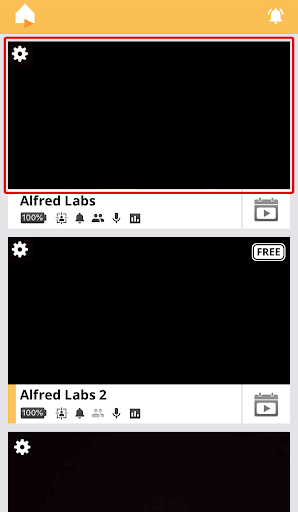
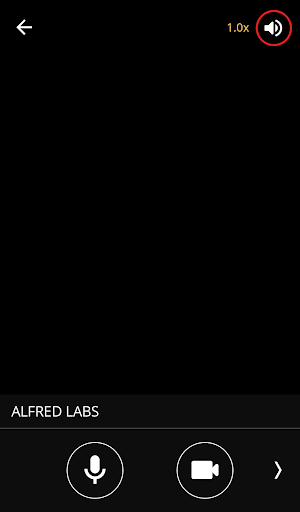
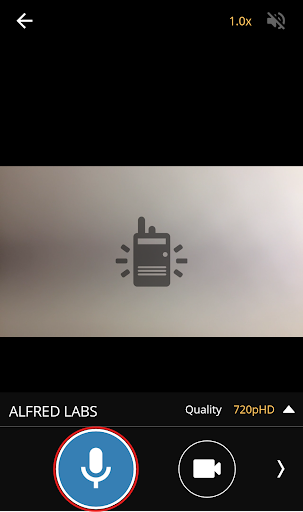
2. Push notifications
It’s neither practical nor respectful to observe live footage round-the-clock, which is why push notifications are essential.
With push notifications enabled, the caregiver’s paired phone will be notified only when something requires their attention, like significant motion or even smoke alarms going off.
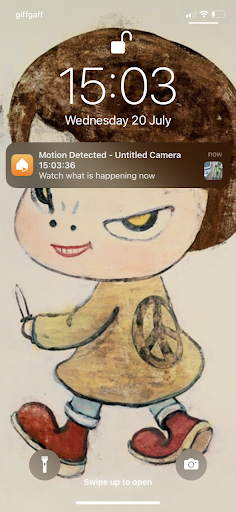
3. Motion detection
Notifications that will be most important are ones triggered by motion detection.
Motion detection sensitivity can be adjusted, and specific areas of the frame can sometime be allocated. If a fall were to happen in a doorway, for example, the user’s phone would be immediately notified.
Pro Tip: How to Set Up Motion Detection in AlfredCamera
Enable motion detection by clicking the settings icon (a cog in the left corner of the live feed thumbnail) and toggling Motion Detection on. When triggered, AlfredCamera will record videos and save them to Events.
Premium users can easily cater motion detection to their care needs with motion detection zones and schedules, as well having motion detection only triggered when a person appears, which is particularly useful when monitoring an elderly person.
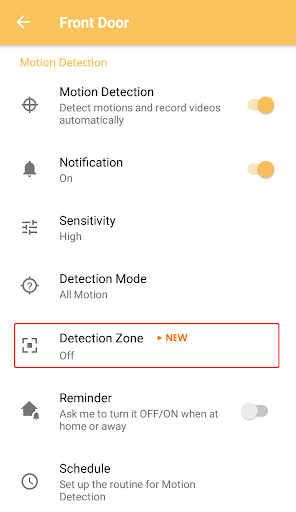
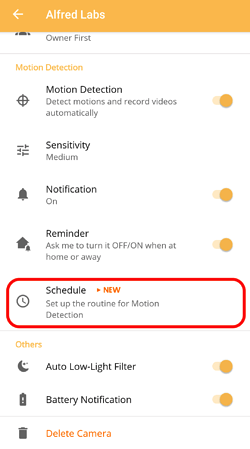
4. Internet compatibility
Without an IP camera, say goodbye two-way audio, push notifications, and motion detection.
If the person being cared for doesn’t have a Wi-Fi connection, some cameras, including AlfredCamera devices, support data provided by a SIM card.
Either way, it’s essential that the camera can connect to the internet for reliable elderly care monitoring.
No Wi-Fi? No worries!
Elderly care monitoring requires an internet connection, but some cameras use mobile data to do this instead of Wi-Fi. Check out our favorite cameras to monitor elderly people without wifi.
5. Ease of use
If the monitored party doesn’t want to be viewed for a while, they should be able to easily turn off the device. Likewise, the app that the camera interfaces with should be simple and streamlined.
AlfredCamera, which is compatible with AlfredCam and other mobile devices, is easy to instantly get to grips with, no matter how familiar the users are with tech and security more generally.
It can be set up in minutes, and there is no limit to how many devices can be added.
Build a Video Monitoring System for Elderly in the Home
AlfredCamera was built with the intention to be a viable security option for everyone, regardless of financial circumstance and tech expertise.
At home elderly care is extremely expensive to facilitate properly, and we know that it helps to be able to keep costs down wherever possible.
For caregivers unsure about committing to the purchase of a hardware camera, try out AlfredCamera on an old phone for free.

Simply download the app onto an Android or iOS device positioned around the house and access them via the app on a separate device. Once downloaded, follow the 5 steps below to get started:
1. Identify areas that need monitoring
Healthcare professionals will be able to suggest areas of the house that are hazardous, and may even examine a property after a person has had surgery or been discharged from a healthcare facility. Prioritize places regularly occupied, like the kitchen and the living room. The staircase can be dangerous for those living with limited mobility.
2. Prepare and pose devices
A process of trial-and-error will dictate where it is best to pose devices, so be willing to experiment a little over time. Users can combine an unlimited number of AlfredCamera compatible devices, whether that’s old phones or the AlfredCam hardware security camera, at no extra cost.
3. Test two-way talk
Being able to communicate is extremely important when it comes to elderly care, so testing two-way talk should be first on the list of things to do. If mounting an AlfredCam, always test audio beforehand. If the device is too far away to be heard properly, move it as necessary to accommodate.
4. Allocate Motion Detection Zones
Premium users can allocate motion detection zones. This makes motion detection triggers much more specific. Certain parts of the frame can be ignored so that motion detection isn’t triggered unnecessarily. For example, if windows looking out onto the street are in the frame, they can be ignored for the purpose of elderly care.
5. Enable person-based AI detection
To reduce the amount of notifications the caregiver receives, Premium users can turn on AI-based person detection. This only triggers motion detection if what appears in the frame is human, which is very useful for successfully overseeing elderly care since no other kind of motion needs to be considered.
Users are always finding interesting ways to implement AlfredCamera in their lives, and caregiving has been one such area. The team is proud that the app has been useful for caregivers across the globe.
Here’s what users are saying.
‘I use AlfredCamera Camera to care for my Mom. She has fallen 3 times in the last several months and I have peace of mind to keep an eye on Mom’
‘First of all, thank you for this app, I watch my dad thru AlfredCamera at home. I checked on him and thank God I did, he had fallen and wasn’t able to get up. I rushed home and got him his walker, and all was well.’
‘My dad has dementia, and he tries to escape from the house. I use the cameras to help me keep up with him. Thus helping me keep him safe.’
AlfredCamera is available for free on the App Store and Google Play Store.
Outdoor Security Camera for Elderly People?
Some degree of outdoor security might be considered by seniors and caregivers in addition to indoor cameras.
Entrance ways with steps or porches can be particularly hazardous, for instance, so should be monitored either through a window or on the outside of the property.
Some of the features to look out for when considering outdoor security cameras for elderly care differ from indoor ones. The best outdoor security cameras are:
Waterproof – the camera needs to be sufficiently waterproofed to be left outside safely. It may have an IP rating to indicate it is waterproof and dustproof—find out more about what a security camera IP rating is and what it means.
Rechargeable – hardwiring a security camera is a process that can be distressing and anxiety-inducing, particularly for people with dementia. Opt for a battery-powered outdoor security camera which has a long-lasting battery life, so it can be left alone for months at a time.
Able to see in the dark – infrared night vision is an essential component of the best outdoor security cameras in general. Some people may feel safer with an outdoor camera with a floodlight or spotlight on it instead, which will shine when motion is detected.
FAQ
How can I monitor my elderly parents at home?
Monitoring elderly parents at home will involve a mix of older devices, like personal alarm wristbands and necklaces, alongside surveillance cameras with two-way audio. This provides a greater level of security for the person being monitored and allows caregivers to check in when they need to most.
Can I use a baby monitor for elderly?
A baby monitor can be used to monitor elderly folks. ‘Nanny cams’, simply because of how they are marketed, are often cheaper than ‘elderly monitoring’ cameras, even though they perform the same functions.
An audio-only baby monitor would be insufficient, because being able to view real time footage is essential to keeping them safe.
Conclusion
No amount of technology can replace the effectiveness of an in-person caregiver. But full-time informal care isn’t always a viable option for families, nor is it always necessary.
Technology can bridge the gaps, and there are plenty of options for high-end and low-end monitoring systems that can help keep loved ones safe.
Everyone deserves to feel safe in their home. Installing surveillance cameras can be a very effective means of achieving this for the most vulnerable people.
Forgetfulness, delusion, and unusual behavior are common symptoms of dementia that conventional adult monitoring devices, like medical alert buttons and bed alarms for seniors, cannot account for.
Cameras placed around the home are much more reliable safety nets, providing greater peace of mind for caregivers.
For more information on how to appropriately care for seniors living with dementia, check out our article on elderly care for dementia.
Elderly Care Series:
5 Tips to Remind Elderly People to Drink and Avoid Dehydration
A Guide To Elderly Care For Dementia Patients
20 Essential Elderly Care Supplies for New Caregivers
The True Cost of Elderly Care at Home
Getting to Grips with Levels of Elderly Care
What Are the Types of Elderly Care? The 6 Care Services You Need to Know
9 Effective Elderly Care Tips to Help Your Parents in their Golden Years
