Different security cameras store footage for varying periods, usually somewhere between 1 and 4 weeks.
Residential property footage can also be downloaded from the Cloud or a local storage device and kept forever, should the user choose to do so.
In the commercial sector, it’s not uncommon for security footage to be stored for years, or even indefinitely, in case of a future claim against the business. Public surveillance is usually kept between 30 and 90 days, according to Pro Vigil.
Keep reading to learn how long security cameras store footage for and what happens when you run out of storage.
How Long Do Home Security Cameras Store Footage?
Home security camera settings can be changed to determine how long footage is stored after recording and what happens to the footage.
For example, there could be a setting to store footage for 30 days on the cloud. The footage could also be automatically uploaded to a computer, mobile device, or another storage device so that it can be kept indefinitely.
Most home security cameras store footage for between 1 and 4 weeks before it deletes itself. Cameras do this to free up storage and prevent keeping unnecessary files. When stored locally or via the Cloud, the footage can be downloaded within this time frame and kept forever.
Got AlfredCamera?
AlfredCamera saves videos of movements (like someone coming to the front door or a pet moving around inside a home) for 7 days in the Cloud before being deleted as part of the FREE plan.
Premium users get up to 14 days of Cloud storage before video is deleted. This gives you two weeks to download the footage (and keep it forever) after the recording took place.
Rolling cloud storage means that, in the event a burglary, package theft, or home invasion takes place, there is enough time to download and save the footage before it is automatically deleted.
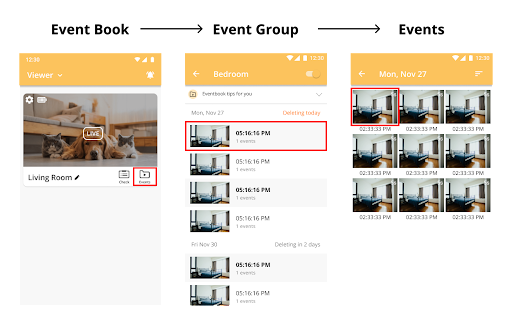
Storage Available on Home Security Cameras 2024: A Summary
The table below shows how long footage can be stored on some of the top home security cameras on the market in 2024.
| Camera Model | Available Under FREE Plan | Available Under PAID Plan |
| AlfredCamera | A saved video capturing the movement, available for download from the Cloud for 7 days | A saved video capturing the movement, available for download from the Cloud for 14 days |
| AlfredCam | A saved video capturing the movement, available for download from the Cloud for 7 days | A saved video capturing the movement, available for download from the Cloud for 14 days |
| Wyze V3 Cam | A saved image when motion is detected, available for download from the Cloud for 14 days | A video capturing the duration of the movement, available for download from the Cloud for 14 days |
| Eufy Security Solo Indoorcam C24 | Up to 3,840 minutes via a 256GB microSD card (not included) | 24/7 footage available for download from the Cloud for 14 days |
| Blink Sync Module 2 | Up to 3,840 minutes via a 256GB microSD card (not included) or 30-day trail of footage saved to the Cloud | 24/7 footage available for download from the Cloud for 60 days |
| TP-Link Tapo 2K Pan Tilt | Up to 3,840 minutes via a 256GB microSD card (not included) | 24/7 footage available for download from the Cloud for 30 days |
| Reolink E1 Zoom | Up to 1,920 minutes via a 128GB microSD card (not included)Or video footage stored for 7 days from 1 camera in the Cloud | 24/7 footage available for download from the Cloud for 30 days for between 5 and 10 cameras |
How Much Storage Does the Average Camera Have?
Home security cameras have either local storage (built-in storage) or Cloud storage, which is often paid for on a subscription basis. Some security cameras, like AlfredCam, support both.
The average home security camera usually has minimal local storage, around 16GB to 64GB. This can provide storage for between 240 to 960 minutes of video footage (less if the megabits per second of the video is higher).
What Happens When a Security Camera Runs Out of Storage?
Home security cameras running on a subscription plan (that saves footage to the Cloud) either come with rolling storage that deletes itself after a certain period or unlimited storage for as long as the subscription is paid.
For example, AlfredCam starts recording the moment movement is detected and stores video footage in the Cloud for 7 days (under the free plan) or 14 days (under the paid plan). This means the camera never runs out of storage.
However, home security cameras that use local storage or an inserted microSD card will run out of storage eventually.
When a home security camera runs out of storage, the camera may stop saving footage recordings when it runs out of storage, or start deleting old footage in chronological order.
What is the best home security camera you can get? View our top picks of home security cameras in 2024.
If the camera has an app, it may still alert you when motion is detected so you can watch it live. But it won’t save the footage, so you won’t be able to watch it back or use it for insurance purposes.
How Long Do Street Cameras Store Footage?
Street cameras operate differently from home security cameras when it comes to storing footage. How long the footage is stored usually depends on the local municipality’s requirements.
However, as a general rule, most street cameras store footage for between 30 and 90 days (or between one month and three months) before deletion. Some municipalities may store footage for considerably longer. This is particularly the case if it’s a high-crime area or if there’s a special request from the courts.
Street camera footage is usually held by local government offices, the police, or official transportation services. Commercial enterprises and residential properties video surveillance rules vary per state.
Generally, security cameras should only be used to record property boundaries while protecting the privacy of those being watched (source).
How Long Do Commercial Cameras Store Footage?
Commercial cameras recording their premises, like inside a shop, warehouse, office reception, or car park, can set their own rules when it comes to how long they store footage.
Most stores and businesses store footage for no longer than 30 days to free up storage space, but some may archive footage over a long period of time.
Do small businesses need security?
Security is just as important for small businesses as it is for large enterprise buildings. However, there’s no need to fork out for an expensive, high-tech system as a small business.
AlfredCam is perfect for small retailers where merchandise isn’t the target, like independent bakeries and grocers.
Learn more about the benefits of cameras for small businesses.
Many commercial business owners save the footage for longer periods or indefinitely. Most do this in case of a claim months or years into the future. Others do this as an act of public service, in case the police require the footage to assist with an ongoing investigation.
Conclusion
All home security cameras have different storage capacities and different ways of storing the footage itself. Generally, it is a choice the owner can make.
Recommended reading: Turning A Phone Into A Continuous Recording Security Camera
