Unplugging a security camera turns it off unless the camera has a rechargeable battery, in which case, it will remain on so long as there is sufficient charge.
Turning off a security camera means it stops observing, which will stop it from both continuously recording and from recording via motion detection.
Over time, constantly unplugging a security camera directly from the power source may have a detrimental impact on the product’s lifespan, though it’s unlikely to cause any serious harm.
However, if a security camera doesn’t belong to you, turning it off is illegal and may result in criminal charges.
Find out the solutions to other common concerns people have about unplugging security cameras below.
Do Cameras Still Record When Unplugged?
Security cameras that have to be plugged in at a power source to remain on will stop recording if unplugged.
AlfredCam, for example, will stop recording if unplugged, because it relies on a constant source of power to work.
Cameras with a battery that is recharged will still record when unplugged, so long as the device has been plugged in long enough for the battery to recharge sufficiently.


Make a habit of charging security cameras to their full capacity before unplugging them to avoid a loss of footage or transmission issues.
Do You Get Notified When Your Camera is Unplugged?
While it is unlikely that users get notified when their camera is unplugged, the app will display that the camera is not connected and not ‘active’ or ‘enabled’.
Security camera apps don’t inform users of the reason why devices have been disconnected because the camera can’t provide this kind of information so long as they are disconnected from the internet.
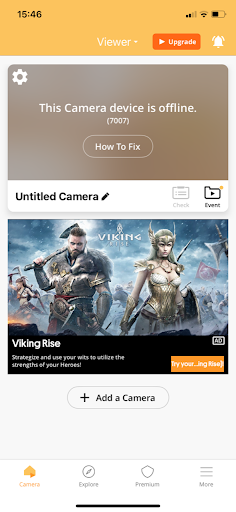
When Should I Consider Unplugging Security Cameras?
Unplugging security cameras isn’t necessary because cameras can usually be deactivated in the security camera app. Surveillance is captured either indefinitely or over long periods of time, so it’s more effective if left on constantly.
When the house is fully occupied, users may consider deactivating the device.
How Do I Temporarily Disable My Security Camera?
Many security camera apps have a feature that allows users to disable their camera. Most of the time, this will appear as a button in the settings.
In the AlfredCamera app, users can easily disable their security cameras without having to unplug or ‘power off’ anything physically.
From the camera feed thumbnail, tap the settings wheel (top left). At the top of the settings is ‘Camera’; tap the toggle to activate and deactivate the camera device.
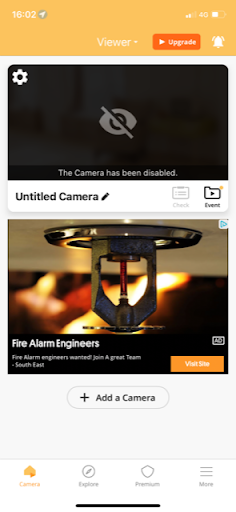
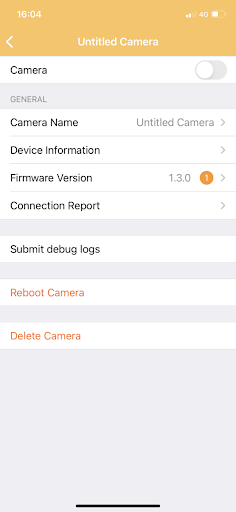
Easily enable and disable security cameras in the AlfredCamera app by tapping the settings wheel in the top left of the camera feed thumbnail. Then, toggle the ‘Camera’ option on and off.
Not sure if your security camera is on or off? Find out how to know if a CCTV camera is on or off.
Can unplugging a security camera damage it?
Much like any other electronic device, improperly turning it off by just unplugging it isn’t exactly ‘dangerous’, and is unlikely to break it as long as it doesn’t happen constantly.
Will unplugging a security camera reset it?
Unplugging a security camera won’t cause it to reset under ordinary circumstances..
However, if the camera is moved or changes are made to the Wi-Fi network it was paired to (like the password), it may need to be paired to the network again.
Other Common Concerns
Is it illegal to tamper with security cameras?
Yes, knowingly turning off or damaging a security camera in public is illegal, and may result in criminal charges depending on where you live. Moving or obscuring a camera that is recording may result in charges of aiding and abetting if a crime takes place in the space that was being observed.
How long can a security camera operate without being plugged in?
A security camera that requires being plugged-in to work will instantly turn off if it is unplugged. Security cameras with rechargeable or back-up batteries inside them can function for months at a time without being plugged in.
What should I do if I accidentally unplug my security camera?
You can safely plug the security camera back in immediately if it has been accidentally unplugged. Consider plugging it in somewhere else if it is repeatedly unplugged by accident.
Will unplugging a security camera affect its recording?
Yes, unplugging a security camera will affect its recording. If it turns off the device, it will stop recording entirely. Security cameras with a full battery likely won’t be affected by being unplugged, although it may momentarily interrupt data transmission.
Can unplugging a security camera cause it to lose footage?
Potentially, a security camera can lose footage if it is unplugged suddenly. IP cameras will be most affected by this, because the data will stop transmitting over the internet the moment power is cut from the device, which may cause the last few seconds of footage to be lost.
Does unplugging a security camera affect its settings?
Generally, unplugging a camera won’t change its settings. Unplugging a security camera and leaving it for an extended period of time (several years) may cause the device to unpair itself from linked devices. Years of inactivity can damage the onboard memory, or cause the security camera to fall behind on firmware updates.
Is it safe to unplug a security camera while it’s recording?
Yes, it is safe to unplug a security camera while recording. However, continually unplugging a security camera multiple times a day could potentially have a negative impact on the product’s ability to perform its intended functions over time.
