Different security brands have different focuses when devising their product lines, meaning some may be more advantageous than others depending on the users’ needs. We compared the best brands on the market.
Best for Mid-Range Budget – Ring
Best camera: Ring Stick Up Cam | + Smart home savvy + Big selection of products + Alexa compatible |
Best for Home Automation – Nest
Best camera: Nest Cam (battery) | + Excellent motion detection + Super fast push notifications + Easy smart home integration with affiliated products |
Best for Ease of Use – AlfredCamera
Best camera: AlfredCam | + Very affordable + Flexible use of mobile devices alongside AlfredCam + Trusted brand with more than 70 million downloads |
Popular Cameras Compared
| Product | Placement | RRP | Quality | Field of View | Power | Night Vision |
| AlfredCamera App | Indoor/Outdoor | Free/Premium | 720p | N/A | N/A | Low-Light Filter |
| AlfredCam | Indoor | $29.99 | 1080p HD | 130º | Micro USB Cable | ✔️ |
| Google Nest Cam (Battery) | Indoor/Outdoor | $179.99 | 1080p HD | 130º | Magnetic battery charger | ✔️ |
| Ring Video Doorbell | Doorbell | $99.99 | 1080p HD | 155º | Battery (including Solar) or Wired | ✔️ |
| Google Nest Doorbell (battery) | Outdoor | $179.99 | 1.3 megapixels | 145º 3:4 aspect ratio | Battery | ✔️ |
| Ring Stick Up Cam | Indoor/Outdoor | $99.99 | 1080p HD | 130º | Battery (including Solar) or Wired | ✔️ |
History of the Brand
AlfredCamera
AlfredCamera was launched in 2015, and is currently the most popular security camera app on Android and iOS devices, with over 70 million downloads. In 2019, it was named most popular utility app by Google Play.
The app allows users to utilize a phone, tablet, computer or the dedicated AlfredCam indoor security camera as a surveillance device. They can then view the feed on their phone, tablet, or on the web.
The app came to fruition after founder, Alex Song, experienced multiple burglaries. With that came the realization that people around the world need fast, affordable security that is effective and reliable.

AlfredCamera is currently used in over 170 countries. The company believes that security should be accessible to everyone, everywhere.
AlfredCam, the company’s first hardware camera, was launched in 2022 to provide users with the option to expand their existing security setups. Perhaps most importantly, the camera added infrared night vision, which phones and other devices cannot natively support.
Nest
Nest began with the introduction of a smart Thermostat back in 2011. This was soon followed by smoke and carbon monoxide detectors before the company was acquired by Google in 2014.
Since then, Google merged its own ‘Google Home’ product line with Nest and other acquisitions under the Nest name, and the brand now has arguably the largest range of different smart home products–everything from smart speakers to security cameras. These are all compatible with Google Voice Assistant, allowing users to transform their homes into voice-enabled, automated ‘smart homes’.

The Nest Doorbell launched in 2018, making it the primary competitor of Ring’s doorbell cameras, and Nest has continued to create home security devices since. Google provides government or law enforcement with ‘emergency disclosures’ of Nest data if there is a reasonable belief that death or serious physical harm can be prevented. This may be done without a warrant, but notice will usually be provided via email.
Nest has partnered with other well-known security companies, including ADT and Yale. The latter collaboration resulted in a battery-powered smart lock released back in 2018.
Ring
Ring has undergone immense expansion since being acquired by Amazon back in 2018 for a figure upwards of $1.2 billion. The company began with its doorbell camera (then known as ‘DoorBot’) which remains its flagship and most popular product.
In the decade since its founding, the company has leaned into security products and diversified its product offerings significantly, allowing users to effectively create an automated home security system.
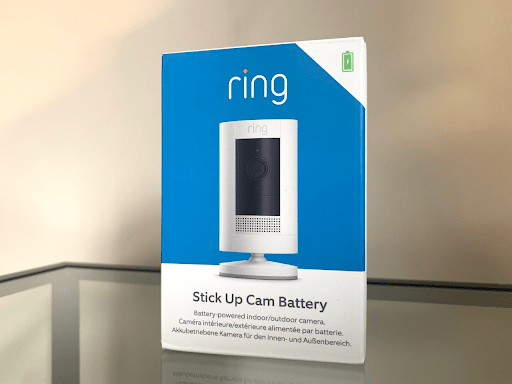
Products cater to a mid-range budget, and a ‘Ring Protect’ subscription is required for all products for long-term use. There are several options available at different price points.
The ‘Neighbors’ app is a kind of social network provided by Ring, through which users can report and learn about crime and other concerns in their local area. The app partners with local law enforcement, which has invited criticism for creating a private surveillance network and allowing police departments to access footage at will.
Brand Pros and Cons
Ring
| Pros ✔️ | Cons ❌ |
| + Smart home savvy + Massive selection of products + Alexa compatible | – Subscription necessary – No local storage options for any products – Poor track record with third party personal data sharing |
Google Nest
| Pros ✔️ | Cons ❌ |
| + Cross-compatible with a huge range of products + Intelligent self-learning AI features, like person detection + Google Home/Voice Assistant integration | – Products and subscription plans are expensive – No local storage options – Google Home app is temperamental, particularly with live feeds |
AlfredCamera
| Pros ✔️ | Cons ❌ |
| + Extremely affordable + Mobile devices can be used as cameras alongside AlfredCam + Super fast setup with limited personal data required | – Limited product offering – No voice assistant integration – Uses of the app are limited by the hardware (unless using the dedicated AlfredCam) |
App and Software Use
Ring
????The Ring app looks great and works well. It’s easy to navigate and not susceptible to crashes or bugs, although its design is pretty ‘busy’ compared with both Google Home and AlfredCamera.
Automation is kept straightforward, which helps it to be intuitive for users. Ring calls its automations ‘Modes’, which are accessed via the ‘Mode Settings’ menu. These are divided into three self-explanatory defaults—disarm, home, and away—which can be customized as the user sees fit.
Ring’s Geofence feature is an arm/disarm feature based on the user’s location. Enabling Geofence creates a virtual perimeter around the property. When the device that the app is installed on is taken outside or inside that boundary, it can arm or disarm all Ring devices as required. It’s a super useful feature that allows users to create a fully-fledged security system using Ring products.
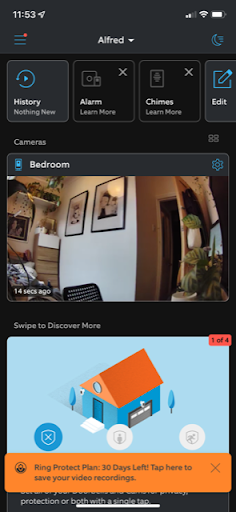
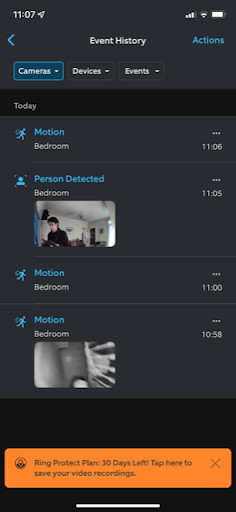
???? The Ring app struggles to maintain a stable connection for live feed viewing when multiple devices are using the same Wi-Fi router at the same time, but motion detection on the camera devices works fine.
Setup of the app requires significant quantities of personal data to be handed over that other security camera apps either don’t ask for or don’t require, including home addresses.
Ring has a sister app called ‘Ring Neighbors’ which shows a real-time crime map and safety alerts provided by neighbors and local authorities. While the app will be useful for many users, it has received criticism for unclear data protection practices and creating an extensive private surveillance network for law enforcement agencies. Downloading the app isn’t required, but signing up for Ring automatically signs the user up for Ring Neighbors.
Google Home
???? In contrast to Ring, Google Home looks better than it works. The app is ultra minimal and chic, encapsulating the overall design ethos of the Nest line. The simplicity makes it easy to use.
Like Ring, the full range of products can be added to Google Home, hence the name. Automations are managed as ‘routines’, which combine a ‘starter’ (a voice command) and an ‘action’ (e.g. turning on night vision on a Nest Cam at the same time as bedroom smart lights dim and an Echo speaker reads out a weather forecast).
This means that the entire home can be effectively automated in one place in meaningful ways. Combining home security with all other home products may not be to everyone’s tastes, but it is intuitive and useful.
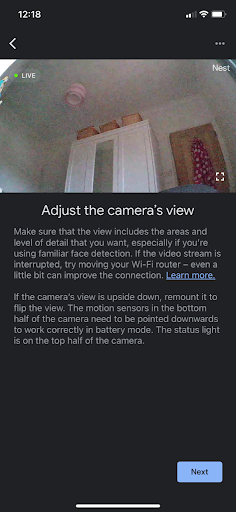
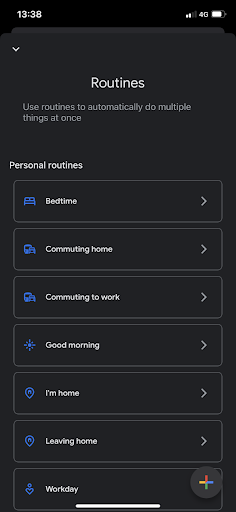
???? Although they are compatible with it, the various Nest security cameras don’t have Google Assistant onboard, meaning users can’t make voice requests to the cameras themselves. An Echo speaker or other Google Assistant-enabled is necessary to issue instructions or requests. The app has a voice assistant on it, but it’ll be more useful if using an Android device, since instructions can be made without going into the app.
As noted in our overview of Google Nest Cam, live feeds on the app can be extremely temperamental. Latency issues and disruptions are common, but motion detection is particularly good thanks to advanced AI-based features on the devices themselves, meaning constant checking of live feeds isn’t a necessity.
Settings menus are fairly limited compared to Ring and AlfredCamera. Quality settings for cameras can’t be changed, for instance.
AlfredCamera
???? AlfredCamera differentiates itself with a warm and easygoing design that’s simple to navigate for newbies and pros alike. The lack of a learning curve means the app can be installed, set up, and used within minutes.
Free users are given plenty of features to make the most of. If a security solution is required fast (and a budget doesn’t permit a subscription), AlfredCamera is a powerful free tool that doesn’t require any specific hardware purchases. Both Ring and Nest require either a subscription to save video footage.
While other security camera apps, like Ring and Nest Home, struggle to connect to the live camera feed and maintain a stable connection, AlfredCamera is impressively responsive. Motion detection notifications are consistent and fast.
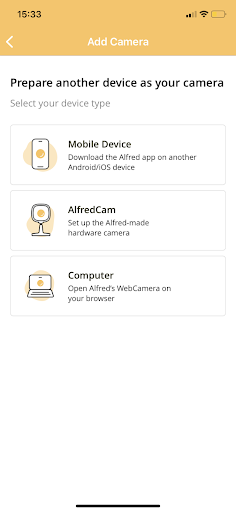

???? The responsiveness and stability of the app means that live stream quality is sacrificed compared with other security camera apps. AlfredCam currently offers the highest quality footage, at 1080p. Mobile footage maxes out at 720p and can be set to as low as 244p.
AlfredCamera doesn’t currently support voice assistants, which prevents it from being automated in the same way other security apps can be. This keeps the user experience very straightforward.
Performance will depend a lot on the device it is paired with as the camera. Hence, the company launched a dedicated hardware device to make it suitable for users that don’t have reliable devices for use as cameras.
Potential Uses
Both Nest and Ring have large product lines that make automation a breeze. This, coupled with Alexa and Google Voice Assistant support, allows users to create fully-fledged security systems for a fraction of the price of competitors.
Nest’s capacity to be automated goes a little farther than Rings, since automations are encouraged to combine instructions for products that aren’t at all security-related, like smart lighting and smart thermostats.
AlfredCamera’s flagship product is its app, but last year saw the launch of AlfredCam, the first hardware device made for use with AlfredCamera. An outdoor camera is expected sometime in 2023.
Unlike Nest and Ring, there’s no limit on the number of devices that all users can add to AlfredCamera, meaning extensive indoor security setups combining a variety of different viewing devices can be assembled.
All the security cameras from the three brands feature two-way audio, meaning they can be used for baby or pet monitoring, as well as night vision.
Recommended reading: Here’s the Best Security Cameras with Two-Way Audio
Summary of Key Differences
Professional Monitoring: Both Nest and Ring offer professional monitoring services for some of their products with a paid subscription. Nest is not currently accepting new professional monitoring subscriptions in the US.
Storage: Ring and Nest only support cloud storage, meaning a subscription is necessary for effective use of all the products available from either brand. The internal memory on Nest devices is limited and is only used when the internet connection cuts out. It uploads saved footage as soon as the connection is re-established.
AlfredCamera stores footage on the cloud for up to 7 days for free users and up to 14 days for Premium users. Local storage is also supported, with continuous recording being saved to the device locally in eight hour loops. AlfredCam has a microSD card slot to support local storage.
Power: Ring and Nest cameras can be hardwired or charged and left wire-free depending on the product. Nest’s devices charge via a magnetic charger, Ring’s devices use a micro USB. AlfredCamera is powered based on the device it’s installed on, but AlfredCam is powered by a micro USB.
Price: Nest products are expensive. While the learning capabilities are impressive and the automation features useful for Google-filled homes, equally good devices can be bought for a fraction of the price. Users are paying a premium for the name and branding. Ring is generally less expensive, while AlfredCamera is perfect for those on a very tight budget.
Installation: Ring, Nest, and AlfredCamera devices can be set-up at home without the help of a professional. Installations are facilitated through easy-to-follow instructions on each brand’s app. However, Ring does offer professional installation services in many territories for under $100. ‘Nest Pro Elites’, i.e. third party electricians that have training to install Nest products, are available in select territories on a quote-by-quote basis.
Cloud Storage Comparison
AlfredCamera Free | AlfredCamera Premium | Nest Aware | Nest Aware Plus | Ring Protect Basic | Ring Protect Plus | Ring Protect Plus Pro | |
| Monthly Cost | $0 | $5.99 | $6 | $12 | $3.99 per device | $10 | $20 |
| Annual Cost | $0 | $29.99 | $60 | $120 | $39.99 per device | $100 for all Ring doorbells and cameras | $200 for all Ring products |
| Max Number of Days Footage is Stored | 7 days | 14 days | 30 days | 60 days (event history) 10 days (24/7 history) | 180 days | 180 days | 180 days |
| Motion Detection | ✔️ | ✔️ | ✔️ | ✔️ | ✔️ | ✔️ | ✔️ |
| Professional Monitoring | ❌ | ❌ | ✔️Available for an additional price * | ✔️Available for an additional price * | ❌ | ❌ | ✔️ |
| AI-based features | ❌ | ✔️ Person Detection | Face learning Smoke alarm Carbon monoxide alarm Glass breaking | Face learning Smoke alarm Carbon Monoxide Glass breaking | ✔️ Person Detection | ✔️ Person Detection | ✔️ Person Detection |
| Number of Cameras per Subscription | Unlimited | Unlimited | Unlimited | Unlimited | 1 | Unlimited | Unlimited |
* currently no new sign-ups being accepted in the US.
Verdict
Best for Home Automation – Nest
Google Home may have its fair share of latency issues, but there’s no denying that Nest products make sense for a home already decked out in all things Google.
With an Echo speaker to chat to, adding more and more devices-security or otherwise-will rapidly transform an average home into a fully-fledged smart home. Operating security products from the same place as lights and speakers won’t make sense for everyone, but will prove super intuitive to others.
Best for Ease of Use – AlfredCamera
Low-light filters, sirens, motion detection, and reliable push notifications can turn an old device into a viable surveillance solution in minutes, and newbies and seasoned surveillance users alike will find it a breeze to use. A subscription brings with it additional benefits like AI-based person detection.
Accessibility is key, and AlfredCamera encourages users to experiment with setups that cater to their needs; there’s no limit on how many devices can be added, after all.
Best for Mid-Range Budget – Ring
Ring’s product line up is extensive, allowing users to add different security-related devices as they please, including alarms. Like Nest, it can all be automated to good effect, but unlike Nest, it’s all a little more forgiving on the wallet.
Like Nest, security cameras of equal substance can be obtained for a better price, but for those looking to create a de facto security system, the Geofencing feature is fantastic in giving users an ADT-like system for a fraction of the price.
Recommended reading: Blink vs Ring vs AlfredCamera
