Pet camera apps have become an essential tool for pet owners who want to watch their pets while they are away from home. Whether you want to ensure your dog is drinking water or your cat is staying off the counters, pet cameras offer a new level of reassurance.
In this article, we’ll explore different uses of a pet cam that go beyond basic monitoring. Check out these 5 smart ways to use a pet camera app:
Looking for a great and affordable pet camera option? Download AlfredCamera for free on iOS and Android devices to start using an old phone, tablet, or even a webcam as a petcam that connects to your phone.
Pet boundary training
Training a pet to stay out of certain areas of the house – like that white couch, a kitchen counter, or the TV console- can be challenging, especially when you’re not home to keep an eye on things. With Alfred as your pet camera option, you can use the detection zone feature, which allows you to create a boundary for motion detection by drawing a square around off-limits areas.
Users will receive alerts when the pet enters a restricted area, allowing them to intervene remotely with the two-way audio feature. Pet boundary training can get complicated, but this method helps enforce house rules even when the owner isn’t home. Over time, consistent reinforcement helps pets learn boundaries.
Detection zone for pet training
- How it works: A cat owner sets up a pet camera and detection zone around the kitchen counter to prevent their pet from stealing food. The user receives alerts when the pet enters the restricted area and can easily intervene with the two-way audio feature.
- How it helps: Assert authority and enforce house rules even when you are not present
Keep an eye on pet sitters
Every pet owner worries about leaving their pet in someone else’s care, especially when choosing a new pet sitter. Alfred’s detection schedule feature lets pet owners set up alerts for specific times when the sitter is expected to be present.
This pet camera app helps ensure that pet sitters arrive on time, stay for the agreed duration, and follow the routine established for your pet. Whether it’s feeding, walking, or playtime, you can check in without constantly messaging for updates.
By using the detection schedule feature, pet parents can feel reassured that their little ones are receiving the care and attention they deserve, even when they’re not home to supervise directly.

Detection schedule to check on pet sitters
- How it works: If your sitter is supposed to arrive at noon, but no movement is detected, you can follow up immediately. Likewise, if they leave too early, it’s also easy to spot.
- How it helps: Provides an added layer of accountability for pet sitters
Ease pet anxiety
Just like people, pets also experience separation anxiety. Being away for long hours can cause emotional distress in them. Pets can experience different symptoms if they’re extremely anxious or fearful.
With a pet camera app that offers a two-way talk option, pet owners can check in and comfort their animals with just the sound of their voice. When pets hear a familiar voice, it helps ease them, even from a distance.
Interact in real time with AlfredCamera, whether you want to provide soothing words to ease them or just engage in playful conversation. This simple yet effective two-way audio feature makes time apart a little easier for both owners and pets, by fostering a stronger sense of connection between them.

Two-way audio to reassure your pet
- How it works: If a thunderstorm hits while you’re away, you can use two-way audio to reassure your dog with a calm.
- How it helps: Reduces anxiety and strengthens the bond between pet and owner.
Track pet health and habits
Being able to monitor a pet’s regular activities can provide valuable information about its health and well-being. With our app’s continuous recording feature, pet owners can review footage anytime to track their dog’s or cat’s eating, sleeping, and activity patterns over time.
Early indicators of disease or pain can be detected by observing habit changes, such as a dog drinking more water than normal, a cat becoming less energetic, or even strange pacing. Having access to a pet camera gives users a visual log that can provide more accurate information to veterinarians, leading to better diagnoses and pet care.
If your pet has a medical condition or is recovering from surgery, continuous recording can easily help you check if your pet is resting properly, avoiding excessive licking of wounds, etc. This feature turns an ordinary pet cam into a valuable health-tracking tool.

Continuous recording for better pet habit tracking
- How it works: A pet owner captures their senior dog limping on video to monitor changes. They later share the footage with the vet for a more accurate diagnosis.
- How it helps: Improves veterinary consultations and can help with early diagnosis.
Capture cute pet moments
We get it, you are obsessed with your pet. Who doesn’t? At Alfred, we know each pet is unique, and they always have a way of surprising us with their adorable, funny, and sometimes downright mischievous behavior.
The pet detection feature makes it easy to catch those moments automatically, you will never miss a thing again. You can save and download these clips to share them with your family and friends, because who doesn’t love a funny dog video?
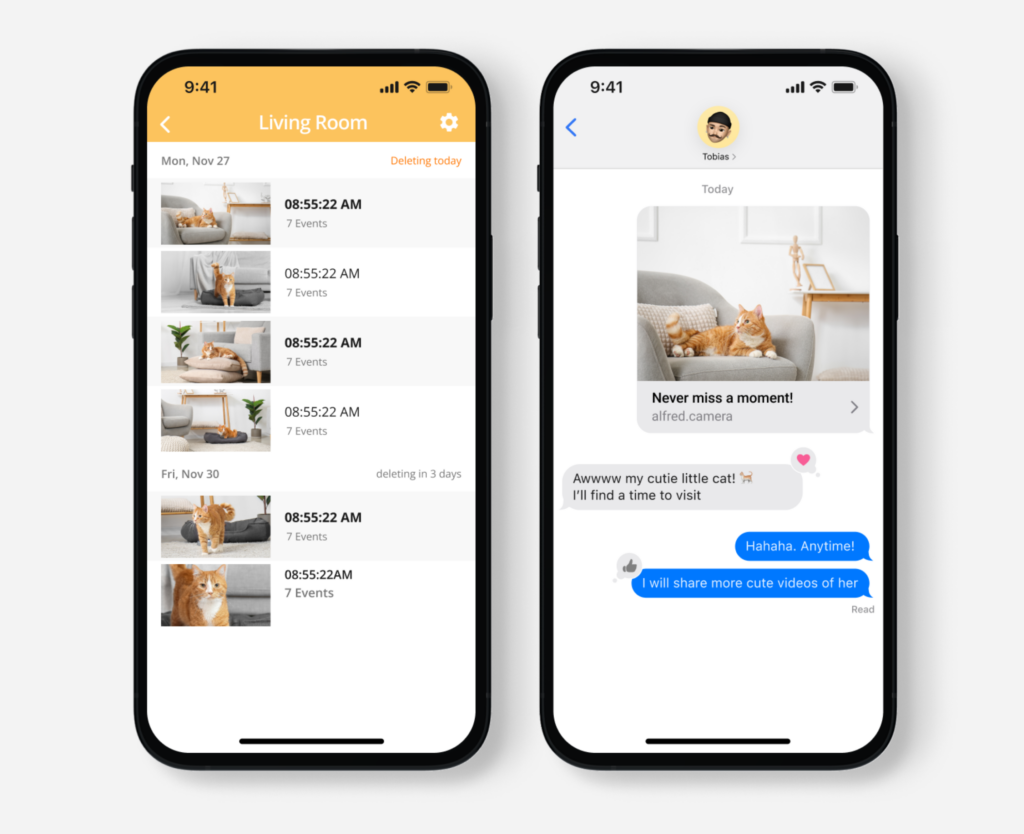
Pet detection to create pet memories
- How it works: You might discover that your cat has a secret napping spot or that your dog gets bursts of energy at the same time each day.
- How it helps: Pet detection ensures that your pet’s best (and sometimes silliest) moments are always within reach.
FAQ
1. Is AlfredCamera free?
Yes, AlfredCamera is a free app, offering features like live viewing, activity detection, and motion alerts, but it also has a paid plan for advanced features. Aavailable for free on the App Store and Google Play Store.
2. How do I set up AlfredCamera?
AlfredCamera helps to turn an old device or computer into a security camera, and you only need at least two of them to set up your security system.
3. What does the premium plan offer?
Premium is designed with flexibility in mind, offering subscription options that accommodate various needs and budgets. For more information on Premium features and subscription details, visit the link to find more about it.
4. Can I get a refund if I don’t like it?
You can request a refund via the in-app “Contact Us” channel, and Alfred’s support team will review your claim to determine if you are eligible for a refund. Please be sure to include your Alfred account and the order number of the subscription.
Conclusion
Pet camera apps are more than just a way to check in on your furry friend; they are smart tools that enhance pet care in multiple ways. AlfredCamera enables remote pet training, pet anxiety reduction, and pet sitter monitoring.
Whether you’re ensuring your pet stays out of trouble, capturing adorable moments, or simply giving them comfort while you’re away, AlfredCamera makes it easy. Try it today and experience the peace of mind of knowing your pet is safe, happy, and always within reach.
Turn your spare phones into simple yet effective pet cameras with AlfredCamera. You can stay connected to your pets and everything that matters with our service.
Available for both Android and iOS devices, we cater to all your surveillance needs, whatever they happen to be.
Recommended reading:
Pet Cameras: Gimmick, Or Every Pet Owner’s Next Essential?
Build Your Own Free Home Security System in 8 Easy Steps with AlfredCamera
