Hiding a camera to record someone in a place they expect privacy is illegal, and deeply unsettling for those that suspect they are being recorded. The easiest way to detect hidden cameras and listening devices is to use a smartphone camera, but dedicated hidden camera detectors are the most useful in uncovering hidden surveillance.
Read on to learn how to check for hidden cameras in just 5 steps, as well as what to do if a spying device is found.
Home security on your mind? Download AlfredCamera today to get the peace of mind you deserve! Available for free on the App Store and Google Play Store.
What Does a Hidden Camera Look Like?
Hidden cameras are significantly smaller in size than regular security cameras, with lenses that can usually be held between thumb and forefinger. Mini cameras available to buy are rarely bigger than one or two inches in diameter.
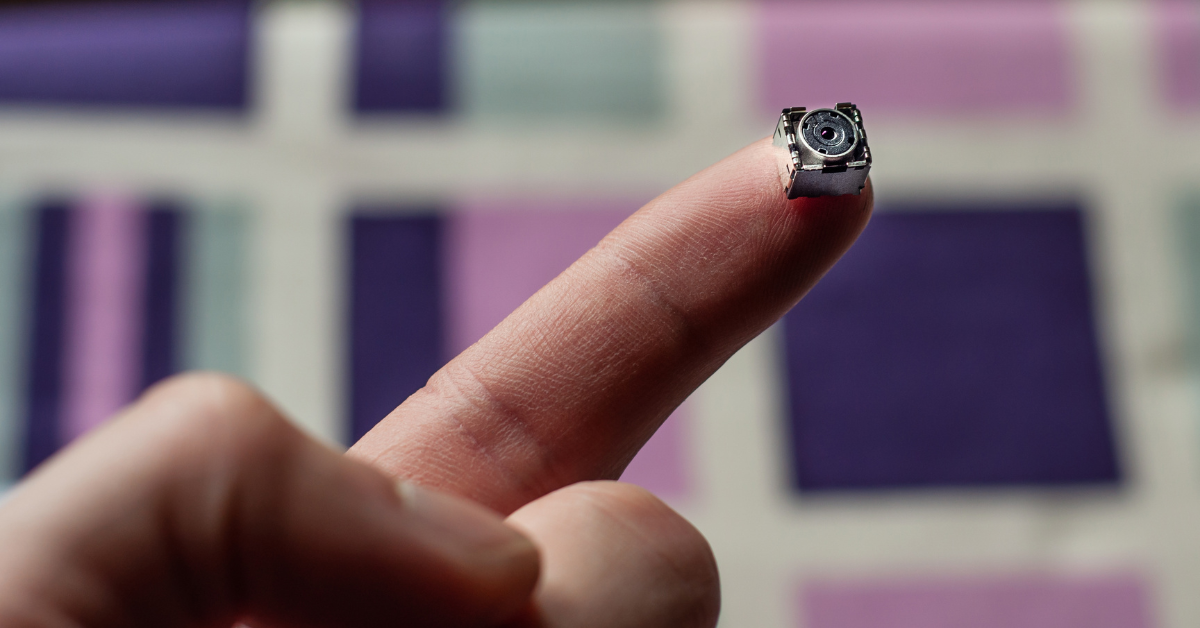
There’s a higher chance that the camera will be custom-made rather than bought from retail, because custom-making a device allows it to be easily concealed within an object.
When searching for hidden cameras, it helps to know what you’re looking for. Discover different types of hidden cameras you need to know.
These usually lack proper casing, so the wiring, circuit board, and other components will be visible inside wherever it is installed. Since it needs to be powered at all times, the most common places a hidden camera is found include power outlets, smoke detectors, and alarms.
How do you tell if a smoke detector is a hidden camera?
· Approaching it from the side, where possible, to avoid being seen.
· Checking for protrusions or irregularities—a hole in the grillwork, wires, flashing bulbs.
· Removing the cover to investigate inside the unit without tampering with it.
Detecting Hidden Cameras: 5 Steps to Finding Spy Cams
When you have suspicions about hidden cameras, it’s easy to quickly get caught up in anxiety and become irrational. But by remaining calm and following the 5 steps below, you can instill some method in the madness, verifying your suspicions in a logical way. Here’s what to do.
1. Scan the environment carefully for spy cams
Checking your surroundings carefully is the first and most basic step in spotting hidden cameras. Take time to visually assess the location. In many cases, hidden cameras are quite poorly assembled, with wires and circuitry visible, or otherwise not hidden well. That’s why simple visual assessments are important.
How do you check if a house has hidden cameras?
If you suspect a house your staying in has hidden cameras:
1. Focus your search on private areas, like the bedroom.
2. Keep an eye out for unfamiliar objects or objects that have moved, even slightly. Inspect them thoroughly if you notice anything out of the ordinary.
3. Look inside smoke detectors and lighting fixtures on the ceiling using a flashlight, making sure to turn off the electricity beforehand.
4. Set up a spare phone as a security camera by downloading AlfredCamera to get surveillance of the area in just a couple of minutes.
5. Contact the police immediately if your suspicions are verified.
2. Check for keyholes, holes or unusual objects
Next, take notice of any keyholes, small holes or unusual objects which could conceal a camera lens. Use fingers to check what eyes alone might not be able to verify, feeling for lenses over or inside of holes along walls, doors, and objects.
3. Detect hidden cameras with a radio frequency detector
A radio frequency (RF) detector is a tool used to locate and identify hidden cameras by detecting the camera’s radio frequency emissions. Naturally, this isn’t going to be easily accessible for most people, but is important to mention because it can identify even the most well-hidden cameras.
4. Use a mobile phone camera or an infrared detector to find hidden cameras
Suitable for finding infrared (IR) cameras, using a phone is among the fastest methods for finding a hidden camera. Simply point your phone’s camera around the room and look for any bright red dots that appear on the screen. These dots indicate the presence of infrared, which the majority of cameras give off for the purpose of enhancing images in the dark.
Can a cell phone detect a hidden camera?
Cell phones can detect a hidden camera using their camera. While it’s possible to use the phone’s camera app to do this by simply checking for unusual reflections or lights that appear, you can also download a hidden camera detector app.
Once the app is installed, open it and scan the area for any hidden cameras. The app alerts the user if infrared lights are detected.
5. Use a flashlight to find hidden cameras
Much like using a phone camera to notice infrared lights, a flashlight can be used instead to check for unusual reflections from objects as a final measure. Simply turn off all the lights in the room and slowly scan the area with the light for any reflective lenses that might indicate a hidden camera.
Feel uneasy in a vehicle? Detect hidden cameras in cars fast by:
· Discreetly looking around the vehicle. Cameras inside ride shares, like Ubers, are unlikely to be hidden, since surveillance in Ubers is encouraged and legal.
· Checking the dashboard for dual-lens dash cams, which record both the interior and exterior of the vehicle.
· Taking the vehicle to a mechanic if the vehicle you suspect being bugged belongs to you.
Where are Hidden Cameras Usually Located?
The good news is that there’s a limited number of places a hidden camera is likely to be because it’ll need a power source to keep it functioning. Knowing what those common places are makes it easier to uncover them faster. These are the places where hidden cameras are usually located:
1. Electronic Devices
Telephones, power outlets, and other electronic devices make logical and convenient places to hide hidden cameras, because they also require a constant source of power. This allows the hidden camera to be on 24/7.
‘Spy cameras’ sold at retail often make use of USB ports to allow for constant charging. So electronic devices that are powered through USB cables, like USB memory sticks and phone chargers, are common disguises.
Do hidden cameras need Wi-Fi?
Hidden cameras don’t necessarily need Wi-Fi to function, and may instead record footage locally to be retrieved at some other point. Hence, installing a security camera is crucial if you have suspicions.
A sophisticated hidden camera won’t use any kind of public network to transmit data because that would make it detectable.
An Internet connection would allow a hidden camera to transmit footage in real time, however, so it is worth checking your Wi-Fi network for connected devices if you’re concerned.
2. Smoke Detectors and Alarms
Any kind of alarm device, be it smoke, carbon monoxide, or something else, can be used to hide a camera. Again, there is a reliable source of power for the device from the alarm’s battery.
The ceiling allows for a bird’s eye view of an entire room with a wide lens, while the height makes it more inaccessible.
3. Mirrors
Detect hidden cameras in mirrors by shining light on them at various angles, as well as turning off all lights and observing the mirror up close. Two-way mirrors act as a concealed window. Putting a camera lens against the transparent side will make it very difficult to notice at a distance.
4. Toilets and Bathrooms
Hidden cameras are installed for any number of reasons, including spying, extortion, and information collection. Voyeurism is also among those reasons, making bathrooms a hotspot for hidden cameras.
Waterproof cameras may be hidden inside toilets, where the edge of the seat is able to conceal the device when looking at it from above, or drilled inside the porcelain.
Any kind of surveillance in bathrooms, public or private, is illegal, so even CCTV that isn’t hidden in a toilet or cubicle must be reported immediately.
What to Do When You Find a Hidden Camera
If you find something that looks like a camera, microphone, or tracking device, take a photo of it. It may be harmless, but do not touch it so that fingerprints can be preserved.
If the components have brand names or product serial numbers, make a note of it. A quick keyword or image search should reveal what the object is.
Should I call the police if I find a hidden camera?
If you find a hidden camera or microphone, contact the police immediately. If you aren’t at home, notify the hotel admin and/or the booking service you used.
Police will take fingerprints upon arrival, so do not touch the hidden camera. If it’s not possible to leave the area immediately, use a towel or blanket to cover up the device.
If staying in an Airbnb or the home of someone you know, exit as soon as possible and contact the police immediately. Do not endanger yourself by contacting the Airbnb owner. Contact Airbnb directly afterwards.
If the discovery has been made in a public place (e.g. a bathroom), contact the council after reporting to the police.
Is There a Free App to Detect Hidden Cameras?
There are numerous free apps to detect hidden cameras and microphones that are available for iOS and Android devices. Take a look at our list of the best hidden camera detector apps to find more about what they are and how they work.
Do hidden camera detector apps work?
Hidden camera detector apps are a fast way to help you detect hidden devices, but they aren’t nearly as accurate as a dedicated radio frequency detector. Still, they can be useful in spotting infrared lights.
If you have a night vision camera like AlfredCam, easily test out the app by seeing if it picks up the infrared lights on the device when night vision is enabled.
FAQ
What is the easiest way to find hidden cameras?
One of the easiest ways to find hidden cameras is to use a cell phone. Simply download a hidden camera detector app and scan the area for any devices. The app will create an alert if any are found. Using a flashlight to check for unusual reflections in objects is another easy way to find a hidden camera. The lens will reflect the light back, drawing attention to the hidden device.
What are signs of hidden cameras?
There are a few signs that there may be hidden cameras in an area.
- Clutter suspiciously covering a power outlet or electronic device
- Wires running through walls or under furniture with no obvious endpoint.
- Reflections caused by a flashlight as the light bounces off the lens.
How can you tell if a light bulb has a hidden camera?
If you are suspicious that a light bulb contains a hidden camera, do the following:
- Check if the light bulb is turned on. If it is, then it is almost guaranteed not to contain a hidden camera, especially if it’s a filament bulb. The heat from the bulb would burn the device and cause a fire.
- Look at the size of the light bulb in comparison to other lighting fixtures in the space. If it is significantly larger, there’s a chance it could contain a device inside it.
- Check for a lens on the light bulb by shining a light on it at various angles in the dark. Light will bounce off the lens.
What are some ways to disable a hidden camera?
Disabling a hidden camera is not advisable, because police will take fingerprints of the device as soon as they are notified of it. If you can’t leave the location, cover it with a towel or blanket. Depending on the situation, destroying the device could endanger you.
Conclusion
Suspecting the presence of a hidden device is frightening. It’s a serious invasion of privacy that must not be ignored. If you find a hidden camera, notify the police immediately, and they will launch a full investigation into the incident.
While detecting a hidden camera means you can cover it up or leave the premises, never attempt to disable, remove, or turn it off. Police obtain fingerprints for investigations, so try not to touch, wipe, or interfere with it in any way in the meantime.
How do I find a listening device in my house?
Like cameras, audio devices can be concealed in homes unbeknownst to occupants. Also, like hidden cameras, there are apps to find hidden listening devices. Find out more about how to find hidden listening devices in houses and what to be on the lookout for.
Recommended reading:
How are Hidden Cameras Powered?
How to Tell If Security Cameras Have Audio: 5 Easy Methods
What Listening Devices Look Like (& How To Detect Them)
