Ever stood in the baby gear aisle, staring at two seemingly similar devices and wondering which one you actually need? You’re not alone. The choice between a baby monitor vs a nanny cam isn’t as straightforward as you might think, and getting it wrong could mean wasting money or missing out on features your family needs.
Whether you’re expecting your first child or looking to upgrade your current setup, this guide will help you navigate the sometimes confusing world of home monitoring solutions.

What’s the Difference Between a Nanny Cam and a Baby Monitor?
At first glance, nanny cams and baby monitors might seem interchangeable; they both involve cameras and keeping an eye on what’s happening in your home. But they serve distinctly different purposes that could impact which one makes sense for your situation.
Baby Monitors: Focus on the Child
Baby monitors are specifically designed to help parents keep tabs on their sleeping or playing little ones. These devices prioritize:
- Real-time monitoring: They provide immediate audio and often video feedback of your child’s activities
- Sleep tracking: Many modern options monitor breathing, movement, and sleep patterns
- Two-way communication: Allows you to talk to and soothe your baby from another room
- Specialized features: Things like lullaby players and night vision.
For new parents, those first few weeks with a newborn can be both joyful and overwhelming. A reliable baby monitor offers peace of mind, allowing you to watch over your little one even when you step away. If you’re searching for an affordable yet high-quality option, our app AlfredCamera is a great choice.
With advanced features like sound detection, crystal-clear two-way audio, and easy remote viewing, you can effortlessly check in on your baby from anywhere in your home. All you need is a spare phone or tablet and a stable wifi connection.
Nanny Cams: Focus on Caregivers
Nanny cams, on the other hand, serve a different primary function. They’re security devices designed to monitor caregivers when you’re not present. These typically offer:
- Discreet monitoring: Often disguised or less obvious than baby monitors
- Recording capabilities: Can store footage for later review
- Motion detection: Alerts when activity occurs in a room
- Broader surveillance: Usually covers more of a room rather than focusing tightly on a crib
- Legal considerations: Come with specific rules about disclosure and privacy
Hiring a new babysitter can be a big step for any parent. While you want to trust your caregiver, it’s natural to feel a little uneasy at first. A nanny cam can offer that extra layer of reassurance, allowing you to discreetly check in and ensure everything is running smoothly.
Key Differences Between Baby Monitor vs Nanny Cam
You can join AlfredCamera for free using a Google/Email/Apple account. If you sign up with the email option, check your inbox for a verification link, click it to confirm your account.
| Feature | Baby Monitor | Nanny Cam |
| Primary Purpose | Child safety and care | Caregiver supervision |
| Design | Usually obvious, child-friendly | Often discreet or hidden |
| Audio Features | Two-way communication common | May focus more on recording than interaction |
| Specialized Sensors | Temperature, movement, breathing | Motion detection, night vision |
| Legal Requirements | Minimal | May require disclosure to caregivers |
| Recording | Limited or none | Standard feature |
| Range | Usually limited to home use | May offer remote viewing |
| Price Range | $30-300 | $50-500+ |
Can You Use a Single Solution as Both a Baby Monitor and Nanny Cam?
Many parents wonder if they can use a single solution for both baby monitoring and nanny supervision. The answer is yes! Most think that having one system for both purposes simplifies the technology, because you don’t need to separate apps, learning curves, or equipment as the monitoring needs change.
Ready to try the perfect 2-in-1 solution? Turn your old smartphone or tablet into a powerful baby monitor and nanny cam with our home security app AlfredCamera. You don’t need to worry if your old phone is an Android or iPhone, Alfred it’s cross-platform.
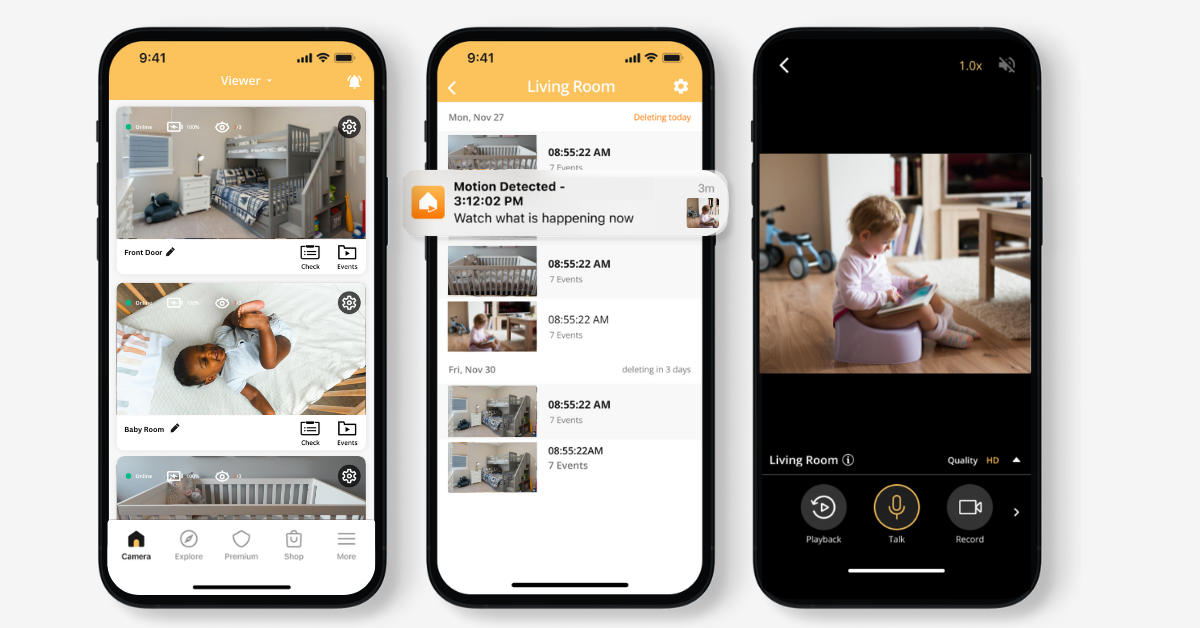
FAQ
Do you have to disclose if you have a nanny cam?
The legal requirement to disclose nanny cams depends on your state laws and the specific nature of the recording. Beyond the legal requirements, there are ethical considerations. Many childcare professionals consider hidden cameras a breach of trust. Being upfront about monitoring can lead to better relationships with caregivers who understand your concerns.
Can I sue someone for using hidden cameras?
Whether you can sue someone for using hidden cameras depends on several factors, including where the cameras were placed, the intent behind their use, and local laws. Some legal considerations are: invasion of privacy (the most common claim), trespassing or breach of trust, and emotional distress.
Are wifi baby monitors secure from hacking?
Getting a Wi-Fi baby monitor hacked is a real risk, however, there are some actions you can take to try to avoid it:
- Use strong passwords + encryption (look for WPA3).
- Choose monitors with end-to-end encryption (e.g., Eufy, Infant Optics).
- Avoid public Wi-Fi for access.
Conclusion
Choosing between a nanny cam and a baby monitor (or deciding to use both), ultimately comes down to your specific family needs, living situation, and personal comfort level with monitoring technology. Baby monitors excel at keeping you connected to your child’s immediate needs, while nanny cams provide peace of mind about caregiving when you’re away.
Whatever monitoring solution you choose, remember that technology should supplement, not replace, the foundation of trust and communication that’s essential to any childcare arrangement. The best monitoring system is one that helps you feel confident and connected while respecting the privacy of everyone.
Fortunately, with versatile solutions like AlfredCamera, you don’t have to choose between these functions. AlfredCamera provides a single solution that grows with your family’s changing needs.
Recommended reading:
How To Use A Webcam As A Security Camera In Just 5 Steps
How to Tell If Security Cameras Have Audio: 5 Easy Methods
How To Detect Hidden Cameras In Just 5 Steps (And What To Do After)
