There’s usually some confusion over audio recording and security cameras.
Whether you’re worried about being recorded illegally in a public space or just want to check if your security cameras have audio, read on to learn how to tell if a camera is recording audio through our 5 easy methods.
Jump right to our FAQ section for answers to your questions.
Did you know you can repurpose your old phones as security cameras with two way audio? Download AlfredCamera to an old Android or Apple device as well as your current phone to get started!
Do All Security Cameras Have Audio?
Most IP security cameras record or stream audio, though you can turn this on and off. CCTV, on the other hand, never has audio recording.
Two way audio is a useful feature for communicating back and forth over the security camera. All AlfredCamera compatible devices support two way audio, and it’s also implemented in doorbell cameras.
What are some security cameras with audio recording?
Many security cameras have audio recording, including AlfredCamera, the Google Nest line, and Ring security cameras. For the cream of the crop, discover our favorite two-way audio security cameras.
Download the AlfredCamera app for free today and turn your old phones into easy to use security cameras with two way audio.
How to Tell if a Security Camera Records Sound: 5 Ways
Suspicious about having a conversation recorded by a security camera? Perhaps you just want to double check that the security camera you bought records sound. Either way, there’s a few ways to immediately tell if a security camera records audio. Here’s what to look out for.
1. Overt Speaker
IP cameras share similar design traits, and most security cameras with audio have an obvious speaker on the back of the device that appears as dozens of holes arranged in a shape.
Of course, placement varies, so some are less obvious than others. Check the underside and top of the device.

The microphone itself isn’t always contained within this cluster of holes because it creates audio feedback, but it’s still a strong indication that the camera records audio.
Can you hear on security cameras?
Users can hear what the security camera picks up if it has a microphone. IP security cameras commonly have microphones.
Traditional CCTV, which uses coaxial cables to transmit data, rarely supports audio, not least of all because the cables can’t transmit it.
2. Single Small Hole
Some microphones are more subtle than others. Look out for a single hole, smaller in size than a pinhead.
If there isn’t text printed next to it reading ‘reset’, the hole is the camera’s microphone. Microphones are usually found on the front of security cameras, near the lens.

How far can a security camera record audio?
A security camera can record audio as far away as 6 meters. To pick up quiet speech, the camera must be within a couple of meters of the subject. Different camera models have different audio ranges, and placement significantly impacts the extent to which it picks up relevant audio.
3. Serial Number
Conventional security cameras with audio, like those used in public, don’t have obvious features like speakers on them.
That’s because CCTV rarely has native audio functions. If you’re unsure, you’ll find the camera’s serial number on a sticker, usually placed on the underside of the camera.
A quick search for the serial number reveals if the model supports audio capture.

4. External Microphones
If a serial number is impossible to find, your next best bet if you want to find out if you’ve got a camera with audio recording on your hands is to check for external microphones.
CCTV that interfaces with a DVR/NVR (the kind you’ll find in most public spaces) usually doesn’t have native audio support.
However, hybrid connections facilitate audio transmission, and if the camera has no built-in microphone, audio recording is conducted separately.
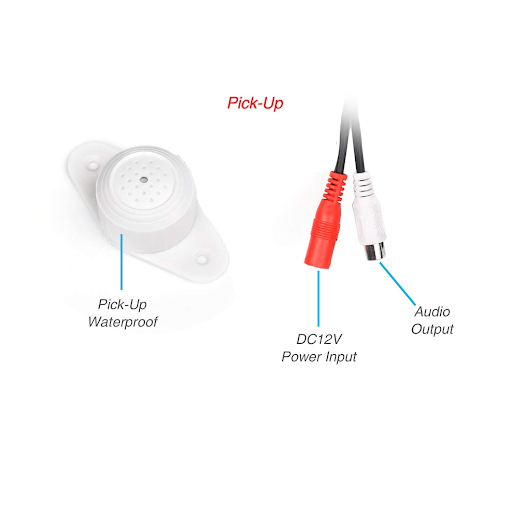
External security camera microphones are spherical or box-shaped, measuring a couple of inches in diameter. An external mic might also look like a small stick at the end of a wire, which is taped to the camera itself.
If you spot something mounted that looks like a miniature smoke alarm with wires popping out of it, it’s likely an external mic.
5. DVR/NVR Connections
Speaking of wires, another solid means of determining if audio recording is happening is to know what types of connections to look out for.
Most traditional CCTV uses coaxial cables (see below), which do not support native audio transfer. These are thick and difficult to conceal, so you’ll usually notice them being fed inside the wall where a camera is recording.
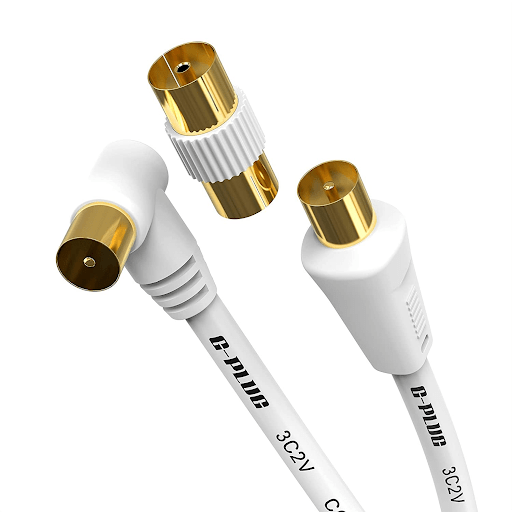
Hybrid coaxial cables are used for audio transfer (see below).

Ethernet cables can be used alongside NVRs. Unlike coaxial cables, these can natively transfer audio. They are much thinner wires, and you might recognize them from your broadband at home.

Confused about what DVR is? Refresh your knowledge!
Understanding the Laws Around Audio Recording
When and why is audio recording illegal?
The illegality of audio recording stems from a person’s right to privacy in places where it’s reasonably expected.
Compared to video recording, audio recording is subject to much stricter regulations.
Laws regulating audio surveillance vary state-by-state. In the US, 24 states outlaw the use of hidden cameras in private places.
38 states, including New York and Texas, follow the ‘one-party consent’ rule which allows for conversations to be recorded with only one party’s consent, without telling the other party to the conversation.
That means the person choosing to record can do so without another person’s permission so long as they themselves are in the conversation.
Can you get security cameras without audio?
Traditional CCTV doesn’t natively support audio, since audio can’t be transmitted using ordinary coaxial cables. Modern IP security cameras usually support audio, but this is easily turned off from the corresponding app. AlfredCamera devices, including AlfredCam, can be used without audio.
12 states, including California and Washington, do not allow recording of a conversation without the express consent of every party involved.
In some places, having signs that say ‘audio recording in progress’ may constitute implied consent from people entering the space.If no one being recorded knows that they are being recorded, this falls underwiretapping laws in court.
FAQ
Do outdoor security cameras have audio?
Most outdoor security cameras that work over the Internet have audio. This includes popular devices from Google Nest, Ring, Blink, and other leading brands. Audio is disabled or enabled via the app linked to the device.
Can CCTV systems record sounds?
CCTV systems don’t record sounds natively. However, attaching external microphones can capture audio. Hybrid coaxial cables are also required to transfer audio to a DVR. Alternatively, if the camera interfaces with an NVR, Ethernet cables are used.
Is it legal to have cameras with audio in the workplace?
In California, Connecticut, Florida, Illinois, Maryland, Massachusetts, Michigan, Montana, Nevada, New Hampshire, Pennsylvania, and Washington, it is illegal to have cameras with audio in the workplace unless express consent of all parties being recorded is obtained. An employer might obtain consent through an employment contract, so check all the terms carefully.
Elsewhere, a one-party consent rule applies, where only one person being recorded must consent to it. If no one consents, this is wiretapping, which is subject to strict laws.
Generally, a right to privacy exists in the workplace, so it’s considered invasive to record all conversations of employees.
Is it legal to record audio on security cameras?
California, Connecticut, Florida, Illinois, Maryland, Massachusetts, Michigan, Montana, Nevada, New Hampshire, Pennsylvania, and Washington all require the express consent of all parties (i.e. everyone recorded) to legally record audio on security cameras.
In other states, there exists a one-party consent rule, where only one person being recorded has to give express consent. If no one is informed that they are being recorded, then this can be tried as wiretapping in court.
Why do surveillance cameras tend to never have sound?
Traditional surveillance cameras rarely have sound because audio would create exceptionally large file sizes for 24/7 monitoring. It’s also not especially useful.Not recording audio is a useful way to reduce file size.
A reasonable expectation to be recorded on video exists in public spaces like stores, restaurants, and banks, but it doesn’t for audio.
Laws about being recorded on video in public are generally much more relaxed than being recorded on audio, because audio recording easily constitutes wiretapping if there is no consent or knowledge of it being done.
Do shops record audio on their CCTV?
Shops rarely record audio on their CCTV. Aside from reducing file sizes and avoiding potential privacy violations, there isn’t much need to record audio for shop security.
How do you know if a security camera is recording?
A security camera is on and recording if it has a light blinking. This is usually red, but may also be green, orange, or some other color. The light is known as a ‘status LED’, which communicates various states the camera is in (recording, standby, malfunction, etc.).
Generally speaking, if it’s on, assume the camera is recording. If the camera turns, it is definitely recording. Find out more on how you can tell if a security camera is recording.
What does a red light on a security camera mean?
A red light on a security camera is either the status LED or an infrared light. Infrared is used in night vision to create an image when light sources are diminished.
If the environment is dark, you might notice the red bulbs inside or near the lens. If you’re curious about how this works, find out more in our article on night vision.
Conclusion
Audio recording remains unusual in public spaces. Reasonable expectations of video recording are universal in public, whereas audio recording isn’t.
Wiretapping laws greatly predate video recording laws. Audio recording is more invasive, creates unmanageably large files, and, above all, isn’t that useful when it comes to public security.
Recommended reading:
How to Detect Hidden Cameras
Unveiling 8 Types Of Hidden Spy Cameras: What Works Best?
5 Best Hidden Camera Detectors & Apps to Safeguard your Privacy
