We’re taking a hands-on look at some of the best security cameras on the market to help readers make more informed choices about their security products.
Wyze is a surprisingly feature-rich security option that won’t break the bank, capable of both indoor and outdoor use.
Main Features
- 1080p HD with color night vision
- 130° field of view
- 2 in x 2 in x 2.3 in
- 102g
- Two way audio
- Motion detection & sound detection
- Continuous recording via MicroSD (not included)

| Pros | Cons |
| ???? Extremely affordable ???? Smart sound detection can trigger recordings and detect when smoke/CO alarms are sounding ???? MicroSD slot for continuous recording ???? Loud built-in siren ???? High quality speaker and microphone is great for two-way talk ???? Magnet for easy mounting on metallic surfaces ???? Alexa compatible ???? IP65 weather resistance ???? Automation ‘Rules’ are simple and effective ways to tailor the camera to your needs. | ???? Stiff and limited range of motion ???? Prone to toppling over under the weight of the camera head in desktop setups ???? Google compatibility missing from the in-app menu |
Packaging
Wyze Cam V3 is packaged in a tiny cardboard box, all of which is recyclable.
Inside are two smaller cardboard boxes, one containing the camera and indoor power adapter, and the other containing a micro USB cable, mounting tape, magnetic wall plate, two screws and two wall brackets.

A quick start guide is included with instructions in English and French. Some of the English instructions were not translated into French and instead appeared on both sides of the guide. No instructions were provided on how to mount the camera.
Installation & Onboarding
| App Setup Time | Mounting tools included? | Drilling? |
| 5-10 minutes | Screws x 2Wall plugs | ✔️ |
The camera is a breeze to set up, making it simple and accessible for all users, whatever their needs are.
The Wyze app is required to use the camera. An email address is requested, as is location sharing.
Aside from that, there is the option to hand over a phone number for two factor authentication if users want additional security, but this isn’t required.
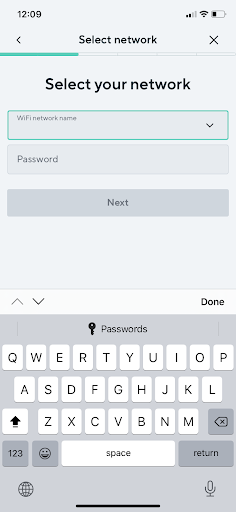
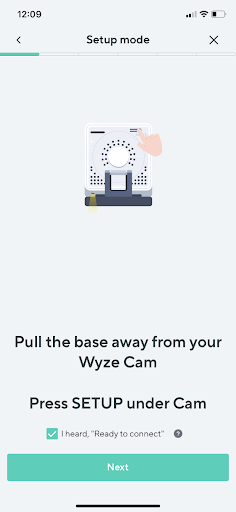

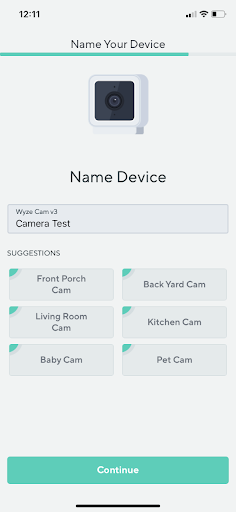
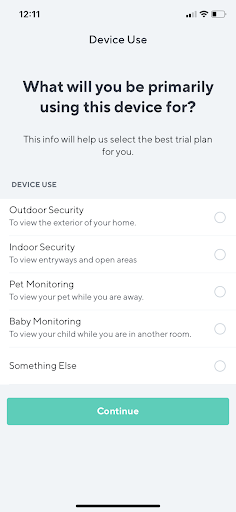
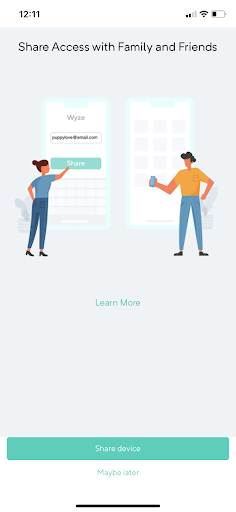
Plug in the device and a status LED will appear on the front as a voice announces that the camera is ready to be paired. From the app, users can add a device, which will also require adding a Wi-Fi network manually. Thankfully, if a Wyze device has been connected previously, the same Wi-Fi network can be selected from a drop down list.
A QR code will then appear, which is held up to the camera for it to scan.
Mounting the camera onto metal surfaces is easy thanks to a strong magnet built into the base. Unfortunately, there are no instructions as to how to mount to other surfaces included either in the box or on the app.

Mounting requires attaching a circular shaped magnet to the bottom of the base and a ring shaped sticker is then attached to the circular magnet. Two screws and two wall brackets are included, which can be used to mount the camera to the wall.

Hardware – Durability, Aesthetics, Size, Weight
| Size | Weight | Weatherproof? | Casing | Tilt/Pan? | Local Storage? |
| 2 in x 2 in x 2.3 in | 102g | ✅ IP65 | White matte plastic, with a magnetized bottom | ❎ | ✅ |
On the camera is a small status LED (which can be turned off from the app’s advanced settings), the lens, and a speaker and microphone.
The cube shaped camera head sits on a collapsible base that resembles a desktop lamp. The head of the camera, which is larger and heavier than the base, limits how much it can feasibly tilt it forward or backwards, causing it to eventually topple over.
Placing the camera on metal surfaces prevents this thanks to the strength of the magnet in the base, but otherwise, poses on non-metal surfaces are limited.

Wall mounted positions are also limited because the camera head is larger than the base it sits on, while the power adapter juts out from the back.

The microSD card slot is found on the underside of the camera head next to the ‘status’ button, beneath the stand’s rotating disk joint. Accessing it means dismounting the device to rotate the base.

Still, the presence of a MicroSD card slot will be greatly appreciated by users since inserting one will allow for continuous recording.
The IP65 weather resistance rating the camera has received means it can work outdoors as well as inside. The power adapter on the back of the camera features a soft plastic covering for the inserted micro USB that should prevent rain and moisture from damaging it.

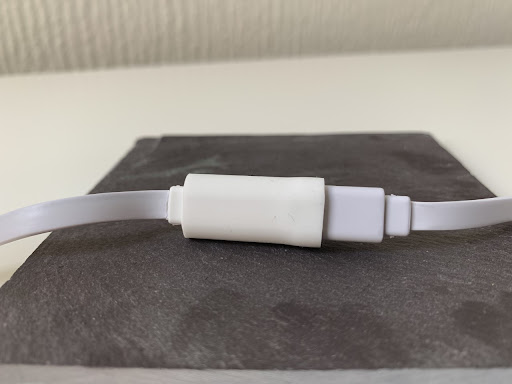
Software – App Usability, Third Party Compatibility
| Wi-Fi? | LTE Data (3G, 4G, 5G)? | Bluetooth? | Wired? |
| ✅2.4GHz | ❎Camera must be connected to Wi-Fi, but the viewing device can be connected to mobile data | ❎ | ✅ Micro USB cable |
The unusually large array of features allows the Wyze Cam V3 to successfully reach above and beyond its humble price tag.
The Wyze app features a clean interface with a modern and attractive design.
Sensitivity for motion and sound detection allows for a great degree of variation, using a sliding scale rather than preset options. Through trial and error, it’s pretty easy to find a sensitivity level that works without constantly triggering unnecessary recordings.
There’s also the option to allocate detection zones, which helps reduce unnecessary triggers and is particularly useful if leaving the camera in a single spot.
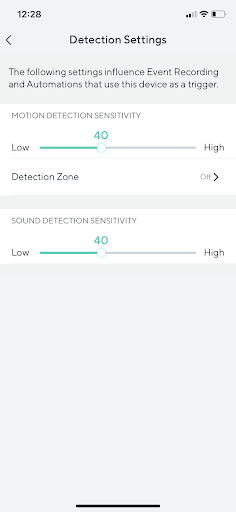
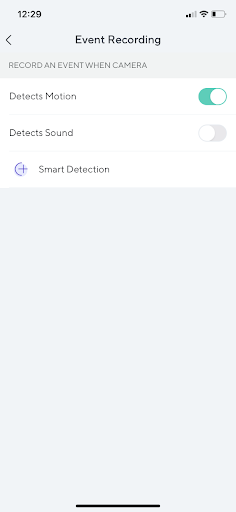
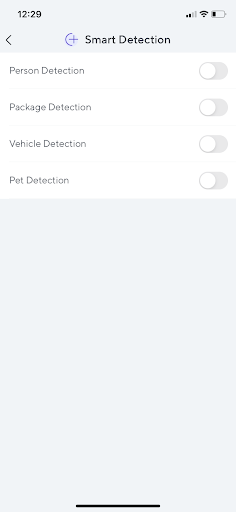
The various settings menus allow for plenty of customization.
Though the delay was relatively minimal (a couple seconds), once the camera is triggered to record a 12 second clip, it will deactivate the motion detection for five minutes before it can be triggered again.
While this does help mitigate false triggers and an endless stream of notifications caused by extensive movement, it’s easy to imagine that this would be inconvenient in the event of an actual house theft, where footage can serve as evidence. The cooldown period is removed with a Cam Plus subscription.
There was delay when viewing the live feed. On the highest quality setting, the delay was sometimes four or five seconds.
On the other hand, night vision is strong, and can be allowed to automatically turn on from the live feed.
As is common, a drop in the clarity of images occurs as the camera struggles to adjust the white balance and an object first enters the frame. It doesn’t hinder overall usability for most observations at some distance, and corrects itself fairly fast.
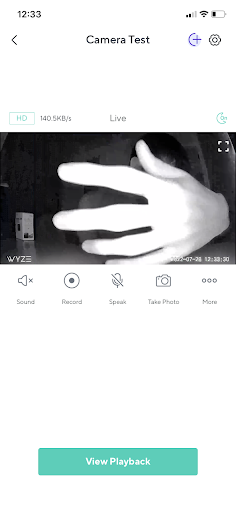
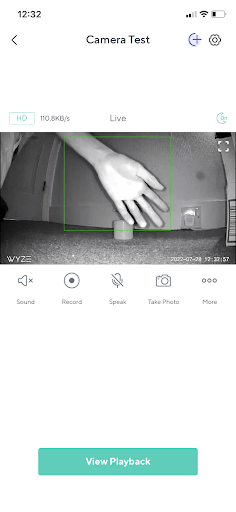
You can easily share devices with other Wyze users.
Though the box states that the camera is compatible with Google voice assistant, the in-app menu reveals no such option. Alexa compatibility works as expected.
‘Rules’, Wyze’s automation settings, allow for shortcuts (which include turning on the camera, the siren, and linked accessories like spotlights), schedules (e.g. turn notifications off at X time), device triggers, and location triggers.
Rules are handy for tailoring the device to specific needs, helping make better use of features like AI detection (which can detect pets, packages and humans with a subscription).
Camera
| Quality | Frame rate | Field of view | Infrared |
| 1080p HD | 20 FPS | 130° | ✔️ |
The camera can capture up to 1080p HD, and when there’s little movement, produces very clear, sharp images.

There’s three quality options. Images are sharp and balanced, but beyond the lowest setting (360p) expect delayed livestream footage—at least two seconds, at worst four.
It’s also possible to zoom into the image, which works well and doesn’t degrade the quality much.
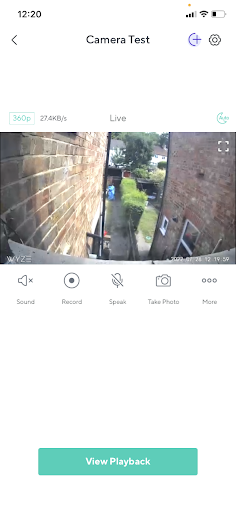
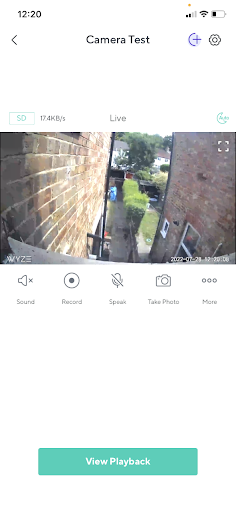
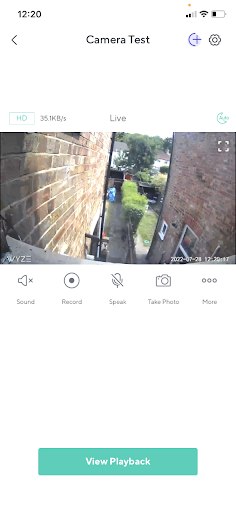
Motion detection is accurate, and the AI used in person/object detection is impressive. It isn’t limited to just faces, but can recognize the presence of a person from isolated body parts that appear in the frame, like hands and arms.
The provided cloud storage allows the camera to store 12 seconds of footage in a clip for up to 12 days. Continuous recording can be enabled with a microSD card (not included).
Sometimes the camera failed to upload video recordings of certain detected events to the cloud, instead just providing a screenshot with the green squares of AI detection signaling the presence of a person.
The app suggested internet connection might have been the reason.
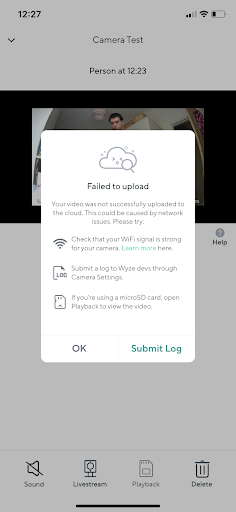
Audio
| Microphone | Speaker | Siren |
| ✔️ | ✔️ | ✔️ |
The camera’s audio is clear and high quality. It makes the most of this by providing smart audio features, including audio detection.
Like motion detection, this will trigger recording when the camera detects something, sending a notification to the user.
Two way talk is loud and clear, making it possible to hold proper conversations through the camera. The built-in siren was loud enough to draw attention to itself.
Another great audio-based feature is the ability to record and notify when the mic detects a smoke alarm or CO alarm going off.
Cost
| Wyze Cam V3 | Subscription Service |
| RRP $34.99 | From $3 a month |
Wyze Cam V3 retails for $34.99 in the US.
A two week trial of Wyze’s Cam Plus is automatically activated when you first sign up to the app without the need to attach a credit card to your account.
The AI detection was intelligent and markedly increased the practicality of the camera without succumbing to pointless gimmicks that won’t be used.
There’s a wealth of subscription options, but the regular Cam Plus plan will likely suffice for $1.99 a month in US territories (or $19.99 a year).
Unboxing AlfredCam: Brilliant Security On A Budget
Recommended reading:
Kasa Spot Pan Tilt (EC70)
Reolink E1 Pro 2K
Wyze Cam Pan V2
Google Nest Cam (Battery)
