Sometimes, we need immediate security.
Whether that’s because you’ve suddenly found yourself in an unfamiliar place or are leaving belongings unattended during a work break, a webcam security camera app is the fastest way to set up surveillance.
Read on to discover how to use a webcam as a free security camera with AlfredCamera, which converts webcams to reliable security cameras in seconds.
Turn Your Webcam into a Wireless Camera in 5 Steps
AlfredCamera is a laptop security camera app as well as a popular way to transform old phones and tablets into security camera devices.
Recording with your webcam and viewing the footage on the web is simple. Here’s how.
1. Visit AlfredCamera WebViewer
Log in or sign up to AlfredCamera WebViewer to access security camera software on the web.
Much like its mobile app counterpart (available for download on Android and iOS devices), WebViewer is used to view any linked camera devices.
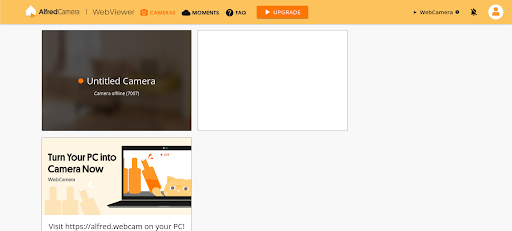
2. Click ‘WebCamera’
After logging in or signing up, head to ‘WebCamera’ in the top right corner to go to the webcam security camera app online.
What’s the difference between AlfredCamera WebViewer and AlfredCamera WebCamera?
AlfredCamera WebViewer allows AlfredCamera users to view and interact with all their security camera devices via an internet browser. It’s another useful tool in the AlfredCamera arsenal that provides greater flexibility in how you DIY your home security.
To make a webcam into a security camera, users need to visit AlfredCamera WebCamera.
3. Turn camera on
Activate the webcam via the ‘On/Off’ switch.
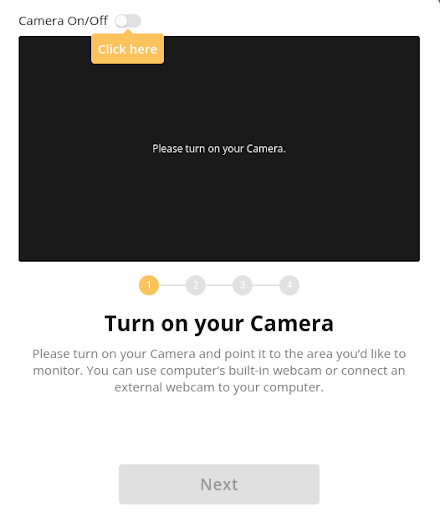
4. Allow access to the camera and microphone
To enable the camera, accept the web browser’s prompt to allow your camera and mic to be used by ‘alfred.camera’.
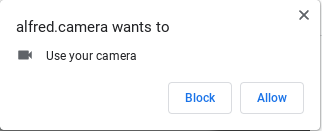
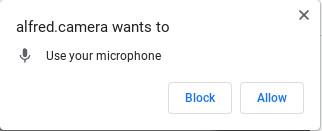
Motion Detection also needs to be turned on so that the webcam knows when to record and send notifications. Click in the bottom right corner of the camera feed to activate it.
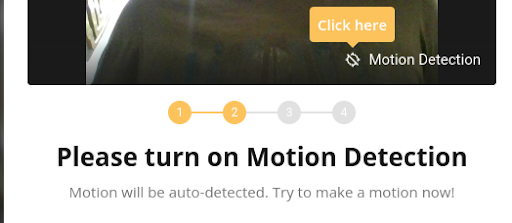
5. Check your phone
If you already logged in to an existing account in step 1 and have the app downloaded, check AlfredCamera on your phone—motion detection notifications should already start appearing.

If not, download AlfredCamera to your phone, or head toWebViewer in another tab to view your camera feeds on the web.
What is the difference between a webcam and a security camera?
With AlfredCamera, there isn’t a difference! AlfredCamera transforms webcams into fully-functional security cameras, just as it transforms phones and tablets.
All these devices can be used alongside one another and the AlfredCam hardware line to create your own DIY security system.
Get started now by heading to AlfredCamera WebCamera.
5 Brilliant Ways to Use a Webcam as a Security Camera
While webcams might be overlooked as a viable security option, they are really handy in a variety of circumstances.
Discover some of the scenarios where using a webcam as a security camera keeps you secure.
1. Working in a public space
Cafes, libraries, and shared office spaces are great for getting work done, but not so great when you need to use the bathroom.
When frequenting these spaces alone, bathroom breaks mean leaving your stuff under the watch of a total stranger or having to pack it away completely. Neither solution is ideal.
Use AlfredCamera WebCamera to monitor your things from your laptop for free if you have to step away for a second. Motion Detection will notify your phone as soon as something passes by.
2. Staying in a hotel
Webcam security camera software significantly eases the anxiety of leaving your things in unfamiliar accommodation. Let AlfredCamera WebCamera keep an eye on things while you’re out for the day.
Tap in periodically, get motion detection notifications, and keep much needed evidence in the event of a theft.
Always check relevant consent laws around recording in your location beforehand.
3. Staying in Airbnb
In our article on Airbnb security, we highlighted some of the potential risks of staying in an Airbnb.
While they are generally safe, Airbnb has less regulations governing how properties operate than conventional hotels and rentals do.
There are no prohibitions on guests using surveillance while they stay (assuming the host isn’t also present), so webcam security camera software is a useful way to keep an eye on things if you feel suspicious.
4. At home
Building a DIY home security system is troublesome when multiple camera devices are needed to cover all your bases.
Cut on costs by adding a variety of phones, tablets, and webcams to the mix via AlfredCamera. With Alfred, there’s no limit to how many camera devices you can add.
Ready to DIY your home security? Go Premium!
Build a more robust DIY home security system by joining Alfred Premium.
From just $2.49 a month, Premium users get twice as much event storage, advanced motion detection features, and the ability to access live feeds at the same time as two other users.
All this makes for a more effective and convenient DIY home security system that doesn’t sacrifice your wallet. Learn more about Premium to get started.
5. If you don’t have an old phone for AlfredCamera
While old phones are excellent security cameras, a webcam works just as well if you don’t have any old phones or tablets lying around.
Simply leave AlfredCamera WebCamera online on a laptop or computer and the webcam security camera software will do its thing.
External webcams with large USB cables are surprisingly effective alternatives to hardware security cameras, since it’s easy to place them far from the computer.
Can I Use My Webcam as a Motion Detector?
Visit AlfredCamera WebCamera to use your webcam as a motion detecting security camera.
Log in or sign up, then follow the onscreen instructions, ensuring you turn on motion detection when given the option. This transforms your webcam into a free motion detector in seconds.
Anyone that passes by the webcam will trigger a push notification to your phone and record the event.
FAQ
Do I need any special software to use my webcam as a security camera?
You don’t need special software to use your webcam as a security camera because AlfredCamera WebCamera provides free webcam security camera software online.Enabling the webcam to be used as a camera and viewing the live feed are both easily done via your web browser.
How can I connect my webcam to my computer to use it as a security camera?
Make sure your webcam is plugged into your computer via the USB. These are generally inexpensive. Then, head to AlfredCamera WebCamera to begin using it as a security camera.
Can I use my smartphone or tablet as a remote monitor for my webcam security camera?
Smartphones and tablets can be used as remote monitors for webcam security cameras via AlfredCamera.
Once you’ve enabled your webcam to be used as a security camera with AlfredCamera WebCamera, monitor it remotely via the AlfredCamera app on Android and iOS devices. Notifications triggered by the webcam are sent to devices with the app installed.
Can I use my webcam security camera to monitor multiple rooms or areas in my home or office?
There’s no limit to the number of camera devices you can use on AlfredCamera, so any and all webcams, phones, and tablets can monitor multiple rooms. If you have multiple laptops, for example, the webcams on all of them can be allocated as camera devices.
Conclusion
Webcams are a little known secret in your security arsenal that are useful in a number of different circumstances.
Experiment easily using AlfredCamera, to get even more security cameras suitable for use alongside phones, tablets, and the AlfredCam hardware security camera.
Pro Tip: What does a webcam allow you to do?
With a webcam, you can:
1. Skype and Zoom video conference for work
2. Stream video games live
3. Use it as a security camera with AlfredCamera WebCamera
4. Set up Face ID
5. Remotely catch up with family and friends
