Whether you’re concerned about vehicle theft or monitoring teen drivers, learning how to track your car effectively has become essential for modern vehicle owners. Car tracking technology has evolved dramatically, making it possible to track your vehicle’s location in real time with free GPS tracking apps.
There is a variety of things that can enhance your car security: Car security cameras, dash cameras, and alarms jump to mind. Nevertheless, knowing how to track a vehicle using GPS is an overlooked way to improve the security of your car significantly. You can transform any smartphone into a powerful vehicle tracking system for free. This guide will walk you through how to track a car without a tracker and a free method to find your car location.
How to Track my Vehicle?
The easiest way to track a car is using a GPS tracker already installed in the vehicle. However, there are a few ways to track a car’s location, some costly, some completely free. Let’s break down the ways to find a vehicle fast with and without a GPS tracker.
1. Built-in GPS Tracker
Using the built-in GPS system of a vehicle is the easiest way to locate your car. The majority of new cars are manufactured with GPS built-in. The driver accesses the GPS map both inside the vehicle (on a touchscreen display) and on their phone or tablet via an official app.
Not sure how to track a car with GPS?
If you’ve bought a new car within the last ten years, it’s very likely to have a car GPS tracking. Access built-in GPS using the touchscreen display inside the car. Check with the manufacturer or the vehicle manual if you’re unsure if your car has GPS.
2. Aftermarket GPS Car Tracker
Cars more than a decade old might not have GPS built in, but that doesn’t mean you can’t track them. Aftermarket GPS car trackers are small, relatively inexpensive devices that typically attach to the car’s battery.
Some GPS car trackers use SIM cards and are recharged periodically, which is preferable for those worried about draining the car’s battery. A corresponding app lets the driver locate their car’s location wherever it is.
Where do you place car trackers?
Hardwired car trackers might require professional installation, which is guaranteed to conceal the device. However, GPS trackers are small devices that are easily concealed. Some ideal places to put car trackers include:
1. Engine bay
2. Glove box
3. Car boot
4. Under the seat
5. Behind the radio
3. Smartphone Tracker
We hear you: ‘but how can I track my car without a tracker?’. Smartphones, of course!
Location sharing via phones is easy and commonplace, and services like Find My iPhone (iOS) or Find My Device (Android) make decent rudimentary car trackers. However, one of the best ways to find a car GPS tracker for free is with AlfredCircle.
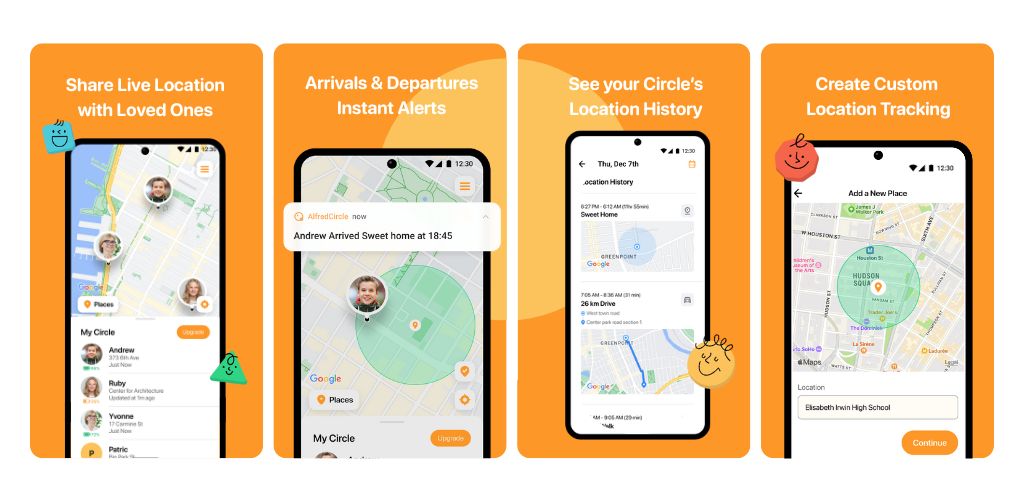
4. Car Insurance Telematics/Black Box
Some car insurance policies include fitting a ‘black box’ inside the boot of the car. This is a telematics device that tracks vehicle behavior, including its location, to make the policy more affordable. Sometimes, a black box provides location tracking features that the driver takes advantage of. Consult your policy provider to see if they support telematics.
5. Fleet Management Services
If the vehicle belongs to a business, big or small, fleet management services help keep tabs on the vehicle’s location. It’s particularly handy if multiple cars need tracking.
Popular services include Fleetmatics from Verizon and Geotab. Specific features vary between providers, but all fleet management services include real-time GPS tracking.
Can I Track a Car Without a Tracker?
While a dedicated GPS tracker is the best way to find your car, it’s easy to use a spare old phone to track a car without spending a dime on a tracker. AlfredCircle is a free location tracking app that displays location information on a private map.
This app lets you stay connected with family and friends, add your spare phone to your Circle, and conceal it in the car to use it as a car tracker. You can Add Places to monitor specific locations, and everyone in the Circle gets notified as soon as a device enters or leaves a Place.

How to Track a Car with GPS for Free
Track your car with GPS at no expense by using AlfredCircle. So long as you have a spare device you can use to hide in the vehicle, it’s easy to get started in minutes! Here’s how to track your car for free in 4 steps.
1. Download AlfredCircle to your phone, as well as a spare device (an Android or iOS device).
2. Sign up or log in on both devices, and create a new Circle using your phone.
3. Invite others to join the Circle, including the account used on the spare device.
4. If you want geolocation notifications, add Places to monitor specific locations.
Get started tracking your car with GPS now! Download on Google Play or App Store.
Other ways to keep your car safe
Car security isn’t just about tracking the car’s location. Security cameras are an essential part of enhancing your car’s security. While the car is parked in the driveway or outside the home, use AlfredCamera to monitor it for free and ensure nothing suspicious is going on. Combine AlfredCamera and AlfredCircle to maximize your car’s security, so you can keep tabs on both its location and its condition 24/7.

If the car is tampered with, users get notified immediately thanks to motion detection. Premium users with an AlfredCam Plus model can even take advantage of AI vehicle detection to get accurate notifications only for vehicle movement. Reliable infrared night vision keeps your car protected even at night.
FAQ
Can an AirTag track a car?
Apple AirTag can’t track cars because AirTag uses Bluetooth rather than GPS. Bluetooth is very short range, meaning the signal is lost easily.
The car itself is likely to kill the signal even if your iPhone is close by. AirTag determines location information by pinging other iOS devices, so it isn’t a reliable way to track a car compared to GPS.
Can I track my car with Google Maps?
Tracking a car using Google Maps is a reliable way to keep tabs on where you’ve parked. It’s handy if you frequently lose your car or forget where it’s parked.
In the Google Maps app on your phone, tap the blue pin (your current location) once you’ve found a parking space. Tap ‘Save parking’ to add the parking space to the map. It’s then easy to navigate back to the exact location of the car via the app.
How can I find if my car is being tracked?
To detect if your car is being tracked you can conduct a thorough physical inspection of your vehicle. Look out for common hiding spots such as the dashboard area, underneath seats, inside the glove compartment, and around the OBD-II diagnostic port.
Professional-grade RF signal detectors and electronic bug sweepers can help locate active GPS tracking devices by identifying radio frequency transmissions they emit during data transmission.
What are some telltale signs of a car being tracked?
Watch for telltale warning signs including rapid battery drain when the vehicle is parked, unfamiliar electronic beeping sounds, or unexpected notifications from your car’s onboard computer systems that could indicate unauthorized tracking hardware.
Conclusion
Knowing how to track a car is a generally neglected way to vastly improve your car’s security. In addition to using car cameras and other security methods, incorporating GPS tracking means that in the event of a car theft, you know exactly where the car is located and can pass the information on to the police.
While dedicated GPS trackers are most useful, you can find your vehicle for free using AlfredCircle and a spare Android or iOS device. Combine this with car surveillance to thoroughly maximize the security of the car and your peace of mind.
Recommended reading:
